Citrix XML Access Test
This test verifies the interactions between the web interface, the XML service, and the IMA service.
A typical web interface interaction is composed of the following (see ):
- Client device users utilize a Web browser to view the Log in page and enter their user credentials.
- The web interface reads users’ information and uses the Web Interface’s classes to forward the information to the Citrix XML Service; this service can execute on the Citrix Web Interface or on each of the XenApp servers in a server farm. The designated server acts as a broker between the NFuse server and the XenApp servers in a farm.
- The Citrix XML Service then retrieves a list of applications from the servers that users can access. These applications comprise the user’s application set. The Citrix XML Service retrieves the application set from the Independent Management Architecture (IMA) system and Program Neighborhood Service, respectively.
- The Citrix XML Service then returns the user’s application set information to the Web Interface’s classes.
The user then clicks on the application of interest to him/her to access it.
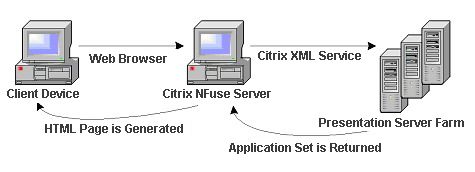
Figure 1 : A typical web interface interaction
If the Citrix XML service executes on a Citrix Web Interface, then you can use this test to evaluate the availability and responsiveness of the XML service. This test emulates a user logging in to the web interface and requesting for a list of applications available to him/her. By emulating a request, this test checks that the entire login and application enumeration process using the web interface (i.e., involving the XML service and IMA service of Citrix) is functioning properly.
Target of the test : Any Citrix Web Interface
Agent deploying the test : An external agent
Outputs of the test : One set of results for every Citrix Web Interface monitored
|
Measurements made by the test
| Measurement | Description | Measurement Unit | Interpretation |
|---|---|---|---|
|
Connection availability: |
Tracks if the Citrix XML service is available to handle any requests. |
Percent |
If the TCP connection to the XML service port fails, this metric has a value of 0. Otherwise, it has a value of 100. |
|
Authentication status: |
Indicates if the user authentication succeeded. |
Percent |
It has a value of 100 if the user was authenticated, and a value of 0 if the authentication failed. If the user login is valid, yet authentication fails, the problem then lies with the Citrix IMA service's communication with the domain controller/active directory server. |
|
Application enumeration status: |
This metric indicates if the Citrix web interface was able to enumerate the applications available for the user logging in. |
Percent |
A value of 0 indicates that application enumeration failed, while a value of 100 denotes that the application enumeration operation succeeded. If authentication succeeds but application enumeration fails, then the problem is most likely to be in the Citrix XML service, its interaction with the IMA service, or with the IMA service itself. |
|
TCP connection time: |
Indicates the time taken to establish a TCP connection to the Citrix XML service. |
Secs |
If this value is significantly high, it could probably be because the network latency is high or the Citrix web interface host is overloaded. |
|
Total response time: |
Represents the total time taken for a user to login to the Citrix web interface and enumerate all the applications. |
Secs |
The value of this metric indicates the responsiveness of the Citrix web interface and its connectivity to the XML service. |