VM Status – Xen Test
This test enables administrators to determine how many VMs have registered with the Citrix Hypervisor, and how many of these are currently running. In addition, the test also indicates whether any VMs have migrated to or from the virtual server. XenMotion is a feature using which virtual machines can be moved from server to server within a Citrix Hypervisor resource pool without service interruption, making zero-downtime server maintenance possible, and enabling administrators to move resource-hungry running applications to take advantage of available compute power. In short, the VM Status - Xen test monitors the effectiveness of XenMotion.
Target of the test : A Citrix hypervisor host
Agent deploying the test : An internal/remote agent
Outputs of the test : One set of results for the target hypervisor being monitored
| Parameter | Description |
|---|---|
|
Test period |
How often should the test be executed. |
|
Host |
The host for which the test is to be configured. |
| Port |
The port at which the specified host listens. By default, this is NULL. |
|
Xen User, Xen Password and Confirm Password |
To enable the eG agent to connect to the XenServer API for collecting statistics of interest, this test should login to the target hypervisor as a root user. Provide the name of the root user in the Xen User text box. Root user privileges are mandatory when monitoring a XenServer 5.5 (or below). However, if you are monitoring XenServer 5.6 (or above) and you prefer not to expose the credentials of the root user, then, you have the option of configuring a user with pool-admin privileges as the Xen User. If you do not want to expose the credentials of a root/pool-admin user, then you can configure the tests with the credentials of a Xen User with Read-only privileges to the XenServer. However, if this is done, then the Xen Uptime test will not run, and the Xen CPU and Xen Memory tests will not be able to report metrics for the control domain descriptor. To avoid such an outcome, do the following before attempting to configure the eG tests with a Xen User who has Read-only privileges to the Citrix Hypervisor:
Once this is done, you can configure the eG tests with the credentials of a Xen User with Read-only privileges. The password of the specified Xen User needs to be mentioned in the Xen Password text box. Then, confirm the Xen Password by retyping it in the Confirm Password text box. |
| SSL |
By default, the Citrix Hypervisor is not SSL-enabled. This indicates that by default, the eG agent communicates with the target hypervisor using HTTP. Accordingly, the SSL flag is set to No by default. If you configure the target hypervisor to use SSL, then make sure that the SSL flag is set to Yes, so that the eG agent communicates with the target hypervisor using HTTPS. Note that a default SSL certificate comes bundled with every Citrix Hypervisor installation. If you want the eG agent to use this default certificate for communicating with an SSL-enabled Citrix Hypervisor, then no additional configuration is required. However, if you do not want to use the default certificate, then you can generate a self-signed certificate for use by the target hypervisor. In such a case, you need to explicitly follow the broad steps given below to enable the eG agent to communicate with the target hypervisor via HTTPS:
For a detailed discussion on each of these steps, refer to the Troubleshooting section of this document. |
|
Inside View Using |
By default, this test obtains the “inside view” of VMs using the eG VM Agent. Accordingly, the Inside view using flag is set to eG VM Agent by default. The eG VM Agent is a piece of software, which should be installed on every VM on a hypervisor. Every time the eG agent runs this test, it uses the eG VM Agent to pull relevant 'inside view' metrics from each VM. Once the metrics are collected, the eG agent then communicates with each VM agent and pulls these metrics, without requiring administrator privileges. Refer to Configuring the Remote Agent to Obtain the Inside View of VMs for more details on the eG VM Agent. |
|
Domain, Admin User, and Admin Password, and Confirm Password |
By default, these parameters are set to none. This is because, by default, the eG agent collects 'inside view' metrics using the eG VM agent on each VM. Domain administrator privileges need not be granted to the eG agent if it uses this default approach to obtain the 'inside view' of Windows VMs. |
|
Ignore VMs Inside View |
Administrators of some high security XenServer environments might not have permissions to internally monitor one/more VMs. The eG agent can be configured to not obtain the 'inside view' of such ‘inaccessible’ VMs using the IGNORE VMS INSIDE VIEW parameter. Against this parameter, you can provide a comma-separated list of VM names, or VM name patterns, for which the inside view need not be obtained. For instance, your IGNORE VMS INSIDE VIEW specification can be: *xp,*lin*,win*,vista. Here, the * (asterisk) is used to denote leading and trailing spaces (as the case may be). By default, this parameter is set to none indicating that the eG agent obtains the inside view of all VMs on a Citrix Hypervisor host by default. Note: While performing VM discovery, the eG agent will not discover the operating system of the VMs configured in the IGNORE VMS INSIDE VIEW text box. |
|
Exclude VMs |
Administrators of some virtualized environments may not want to monitor some of their less-critical VMs - for instance, VM templates - both from 'outside' and from 'inside'. The eG agent in this case can be configured to completely exclude such VMs from its monitoring purview. To achieve this, provide a comma-separated list of VMs to be excluded from monitoring in the EXCLUDE VMS text box. Instead of VMs, VM name patterns can also be provided here in a comma-separated list. For example, your EXCLUDE VMS specification can be: *xp,*lin*,win*,vista. Here, the * (asterisk) is used to denote leading and trailing spaces (as the case may be). By default, this parameter is set to none indicating that the eG agent obtains the inside and outside views of all VMs on a virtual host by default. By providing a comma-separated list of VMs/VM name patterns in the EXCLUDE VMS text box, you can make sure the eG agent stops collecting 'inside' and 'outside' view metrics for a configured set of VMs. |
|
Ignore Winnt |
By default, the eG agent does not support the inside view for VMs executing on Windows NT operating systems. Accordingly, the IGNORE WINNT flag is set to Yes by default. |
|
Webport |
By default, in most virtualized environments, the target hypervisor listens on port 80 (if not SSL-enabled) or on port 443 (if SSL-enabled). This implies that while monitoring an SSL-enabled Citrix hypervisor, the eG agent, by default, connects to port 443 of the server to pull out metrics, and while monitoring a non-SSL-enabled Citrix hypervisor, the eG agent connects to port 80. Accordingly, the webport parameter is set to 80 or 443 depending upon the status of the ssl flag. In some environments however, the default ports 80 or 443 might not apply. In such a case, against the webport parameter, you can specify the exact port at which the target hypervisor in your environment listens so that the eG agent communicates with that port. |
|
DD Frequency |
Refers to the frequency with which detailed diagnosis measures are to be generated for this test. The default is 1:1. This indicates that, by default, detailed measures will be generated every time this test runs, and also every time the test detects a problem. You can modify this frequency, if you so desire. Also, if you intend to disable the detailed diagnosis capability for this test, you can do so by specifying none against DD FREQUENCY. |
|
Detailed Diagnosis |
|
Measurements made by the test
| Measurement | Description | Measurement Unit | Interpretation |
|---|---|---|---|
|
Added VMs |
Indicates the number of VMs that were newly added to the XenServer during this measurement period. |
Number |
The detailed diagnosis of these measures, if enabled, lists the virtual machines that were migrated by XenMotion to or from (as the case may be) the XenServer. |
|
Removed VMs |
Indicates the number of VMs that were newly removed from the XenServer during this measurement period. |
Number |
|
|
Registered VMs |
Indicates the total number of virtual machines that have been registered with the XenServer. |
Number |
|
|
Running VMs |
Indicates the total number of virtual machines that are currently running. |
Number |
|
|
Halted VMs |
Indicates the number of VMs that were stopped. |
Number |
|
|
Suspended VMs |
Indicates the total number of virtual machines that have been suspended. |
Number |
You can suspend a XenVM, saving its state to a file. This allows you to shut down the physical XenServer host and later, after rebooting it, return the XenVM to its original running state. |
|
VMs with users |
Indicates the number of powered on VMs with users logged in. |
Number |
To know which VMs the users have logged into, use the detailed diagnosis capability of this measure (if enabled). |
|
VMs without users |
Indicates the number of powered on VMs without any users logged in. |
Number |
|
The detailed diagnosis of the Registered VMs measures, if enabled, lists the virtual machines that are currently registered with the XenServer (see Figure 1).
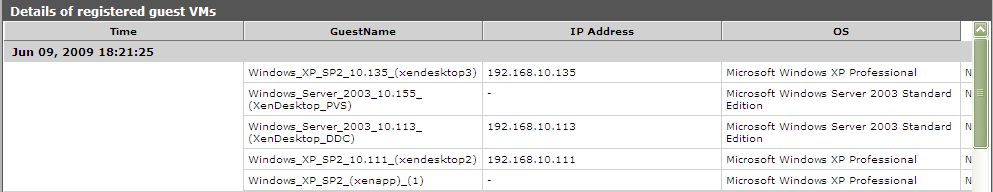
Figure 1 : The detailed diagnosis of the Registered VMs measure
The detailed diagnosis of the Halted VMs measure, if enabled, provides the IP addresses of the VMs that stopped running, the VM names, and the operating system on which the VM is executing (see Figure 2).
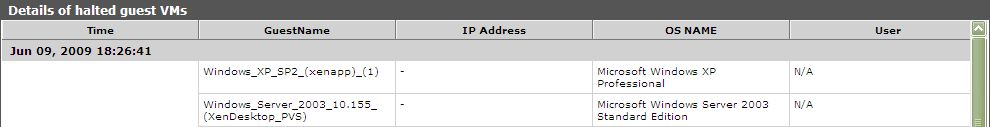
Figure 2 : The detailed diagnosis of the Halted VMs measure
The detailed diagnosis of the Running VMs measure, if enabled, provides details pertaining to VMs that are currently running.
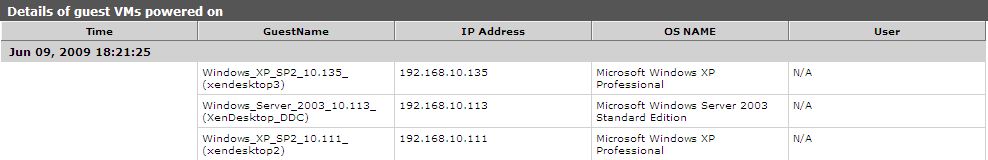
Figure 3 : The detailed diagnosis of the Running VMs measure



