Administering the eG Manager to Monitor the Citrix Virtual Apps v7 (or above)
Follow the procedure explained below for managing the Citrix Virtual Apps servers using the eG administrative interface.
- Log into the eG administrative interface.
-
eG Enterprise is capable of automatically discovering the Citrix Virtual Apps server. If a Citrix Virtual Apps server is already discovered, then directly proceed towards managing it using the COMPONENTS - MANAGE/UNMANAGE page (Infrastructure -> Components -> Manage/Unmanage). However, if it is yet to be discovered, then run discovery (Infrastructure -> Components -> Discovery) to get it discovered or add the Citrix Virtual Apps server manually using the COMPONENTS page (Infrastructure -> Components -> Add/Modify). Remember that components manually added are managed automatically. Discovered components, however, are managed using the COMPONENTS - MANAGE/UNMANAGE page.
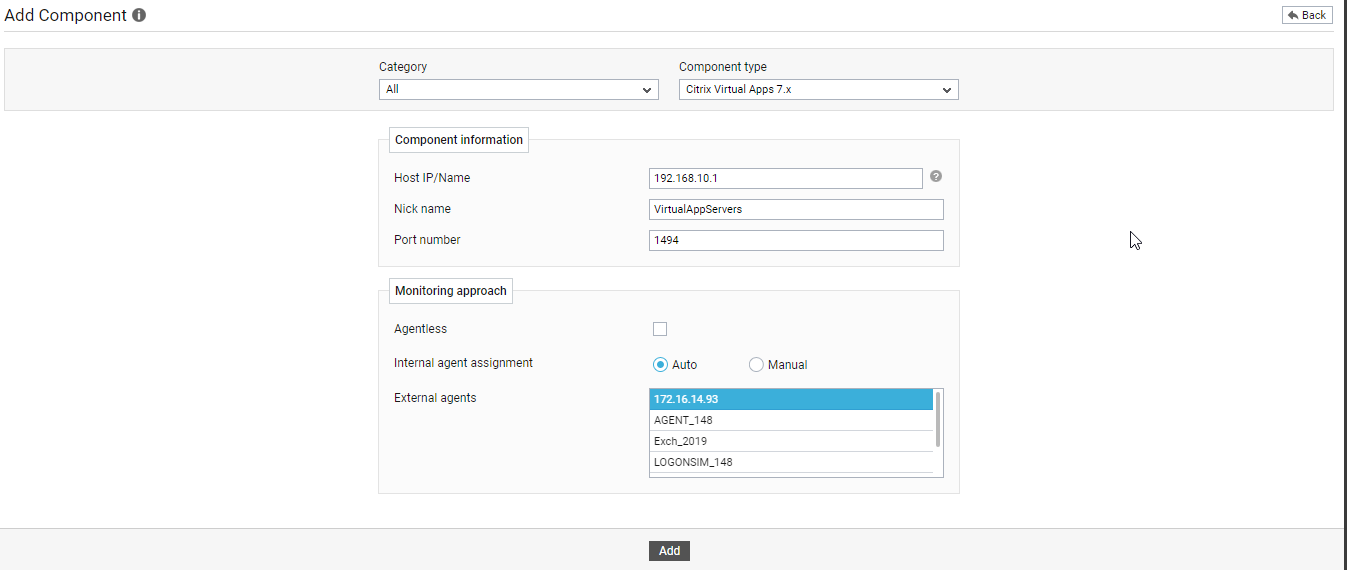
- Specify the Host IP and the Nick name of the Citrix Virtual Apps server in Figure 1. Then click the Add button to register the changes.
- The tests pertaining to the Citrix Virtual Apps 7.x server will be configured automatically.
- Finally, signout of the eG administrative interface.



