Monitoring Dell EMC Elastic Cloud Storage System
eG Enterprise offers a specialized monitoring model that monitors the storage system inside-out and sheds light on current or probable performance dips that the storage system suffers.
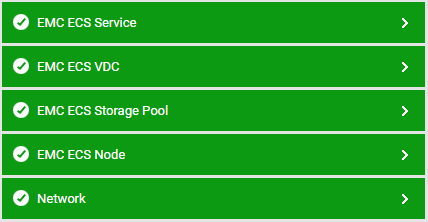
Figure 1 : The layer model of the Dell EMC Elastic Cloud Storage System
Every layer of Figure 1 is mapped to a wide variety of tests that monitor critical performance parameters such as processing disk capacity, performance, and operational state, of the core components of the target storage. To pull out such useful performance data from the storage, the eG agent needs to be configured to connect to the management controller of the storage system using REST API. The eG agent then runs REST API commands to collect the desired metrics.
The metrics so collected would enable administrators to find accurate answers for the following performance queries:
- What is the operational state of the Virtual Data Center(VDC)?
- What is the operational health status of each node in VDC?
- Are there enough online nodes available to carry out smooth operation?
- Is data transfer happening at optimal rate?
- Is replication across geographical sites setup properly and if rate at which replication data is transferred is optimal?
- Are processes on nodes running optimally and are using CPU and memory efficiently?
- How well the erasure coding working?
- Is garbage collector setup properly and working as expected?
- Is the recovery process working and what is the rate of data recovery?
- What percentage of nodes and disks are online?
- How well the disks are performing various kinds of read and write operations?
- What is the average latency of data reads and writes on disks attached to each node?
- What is the level of transaction workload on VDC?
- What is the health status of NIC for each node and how is the workload?
- What is the state of each storage pool w.r.t. available resources and disk capacity?
- What is the status of network and if there are any delays or data loss?
- If there are any alerts in audit log or any unacknowledged alerts in alert monitor.
To know how to configure the test associated with network layer refer to Monitoring Unix and Windows Servers document. The Service, Network, VDC, Storage Pool and Node layers of a EMC ECS correspond to various components within the system.