Monitoring Domain Exchange Online
To monitor the managed Domain Exchange Online component, login to the eG management console as a user with monitoring privileges.
Browse the Components At-A-Glance section of the Monitor Home page that appears, and locate the Domain Exchange Online component type. Click on the bar that corresponds to this component type. This will lead you to the Layers tab page, where you can view the monitoring model for Domain Exchange Online (see Figure 1).
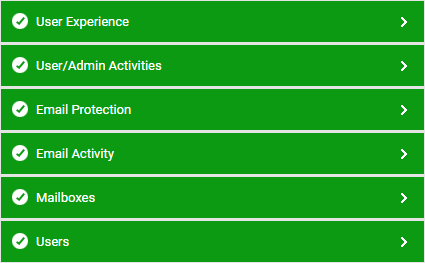
Figure 1 : Layer model for the Domain Exchange Online component
Each layer of Figure 1 is mapped to a variety of tests pertaining to the Users, Mailboxes, Email Activity, Email Protection, User/Admin Activities and User Experience layers. These layers are similar to the Exchange Online monitoring model; hence,
The section to come will discuss the Mail Flow test in User Experience layer of Figure 1 only.