How to Monitor Domino Application Server using eG Enterprise?
eG Enterprise monitors the Domino application server in both agent-based and agentless manners. This chapter discusses about how to configure and manage the Domino Application server to work with eG manager.
Enabling SNMP on a Domino Server
Domino SNMP Agent services are provided by two types of programs:
- LNSNMP - The Lotus Notes SNMP agent. As an independent application, LNSNMP is insulated from most Domino server malfunctions and, by itself, adds negligible overhead to the server.
- Two Domino server add-ins - the QuerySet Handler and the Event Interceptor.
The QuerySet Handler and the Event Interceptor depend on the Domino server; if the server fails for any reason, these programs fail as well.
The following components comprise the Domino SNMP Agent architecture:
- A platform-specific Master SNMP Agent - An independent, non-Lotus, agent usually supplied with the operating system platform that provides SNMP services for the machine. This SNMP Agent transports the SNMP traps and Get/Set responses across the network to the management station.
-
The Domino SNMP Agent consisting of:
- LNSNMP Agent - The Lotus Notes SNMP agent, which receives trap notifications from the Event Interceptor and then forwards them to the management station using the platform-specific SNMP Agent. LNSNMP also handles requests for Domino-related information from the management station by passing the request to the QuerySet Handler and responding back to the management station.
- QuerySet Handler - Which queries server statistics information, sets the value of configurable Domino-based parameters, and returns Domino statistics information to LNSNMP, which then forwards the information to the management station using the platform-specific master SNMP Agent.
- Event Interceptor - Which responds to the SNMP Trap notification for Domino Event Handlers by instructing LNSNMP to issue a trap.
- The Domino MIB - A standard Management Information Base (MIB) file for Lotus Domino servers that can be compiled and used by a network management program such as eG Enterprise.
Enabling SNMP for a Domino Server on Solaris
To enable SNMP on a Domino server on Solaris, follow the broad steps given below:
- Install the Master SNMP agent on the Domino server
- Configure the Domino SNMP agent to communicate with the Master SNMP agent
Each of these steps has been discussed in great detail below.
Installing and Configuring the Master SNMP Agent on the Domino Server
On Solaris platform, the Domino SNMP Agent uses the SMUX protocol, per RFC 1227, to communicate with the system's Master SNMP Agent. The Solaris Master SNMP Agent does not support the SMUX protocol, making it necessary to substitute a Master SNMP Agent that does. On Solaris platforms, Domino includes a suitable NET-SNMP Master Agent, called NET-SNMPD, already configured to support the SMUX protocol and the Domino SNMP Agent.
Note:
Before using NET-SNMPD, disable any existing Master SNMP Agent. Please follow the steps below for disabling an existing Master SNMP Agent running on Solaris.
- Log in as root.
- Stop the snmpdx daemon by typing, /etc/rc3.d/S76snmpdx stop.
- Disable the snmpdx daemon by issuing the command, mv /etc/rc3.d/S76snmpdx /etc/rc3.d/s76snmpdx.
To use the NET-SNMPD that is provided with Domino, do the following:
- Login as the root user.
- Next, install the NET-SNMPD files. Enter this command, changing the Domino executable path if necessary: cp /opt/lotus/notes/latest/sunspa/net-snmpd* /etc
-
Arrange for NET-SNMPD to be restarted after a reboot. Enter these commands:
ln -f -s /etc/net-snmpd.sh /etc/init.d/net-snmpd
ln -f -s /etc/init.d/net-snmpd /etc/rc2.d/S76net-snmpd
ln -f -s /etc/init.d/net-snmpd /etc/rc1.d/K76net-snmpd
After installation, proceed to configure and start NET-SNMPD. Here is how:
Update the /etc/net-snmpd.conf file with appropriate community names for your remote management infrastructure. Community names are set using the rocommunity and rwcommunity directives. For instance, to set a community named nppublic, the command would be: Set rocommunity value to nppublic
To manually start NET-SNMPD, login as the root user and issue the command, /etc/net-snmpd.sh start. To stop NET-SNMPD, use this command: /etc/net-snmpd.sh stop
Configuring the Domino SNMP Agent
The Domino SNMP Agent configuration on Solaris involves the following:
- Configuring the LNSNMP agent to work with the Master SNMP Agent that is provided with the Domino server on Solaris
- Completing the configuration by starting the add-in tasks
Before attempting to configure the Domino SNMP agent, ensure the following:
- The Solaris Master SNMP Agent provided with Domino should be properly installed and configured on the server. Refer to the steps discussed in Installing and Configuring the Master SNMP Agent on the Domino Server for the procedure.
- TCP/IP and SNMP should be properly installed and configured on the server. Ensure that the Domino executable and the Domino data directories are in your search path.
- The Domino SNMP Agent is set up to run automatically. Once the Domino SNMP Agent is configured, it is virtually always running, even when Domino is not. If you later upgrade Domino, stop the LNSNMP process, before beginning the upgrade process.
To configure the LNSNMP agent, do the following:
- Login as the root-user.
- Stop the LNSNMP process. Enter this command: lnsnmp.sh stop
- Stop the NET-SNMP Master Agent by entering this command: /etc/net-snmpd.sh stop
- Start the NET-SNMP Master Agent by entering this command: /etc/net-snmpd.sh start
- Start the LNSNMP process using the command, lnsnmp.sh start
- Create a link to the LNSNMP script. Enter this command, changing the Domino executable path if necessary: ln -f -s /opt/lotus/notes/latest/sunspa/lnsnmp.sh /etc/init.d/lnsnmp
-
Arrange for LNSNMP to be restarted after a reboot. Enter these commands:
ln -f -s /etc/init.d/lnsnmp /etc/rc2.d/S77lnsnmp
ln -f -s /etc/init.d/lnsnmp /etc/rc1.d/K77lnsnmp
After configuring the LNSNMP agent, start the Domino server add-in tasks such as the QuerySet, Event Interceptor, and Statistic Collector tasks. To achieve this, do the following:
- To support SNMP queries, start the QuerySet add-in task. Enter this command on the Domino Server console: load quryset
- To support SNMP traps for Domino events, start the Event Interceptor add-in task. Enter this command on the Domino Server console: load intrcpt
- To support Domino statistic threshold traps, start the Statistic Collector add-in task. Enter this command on the Domino Server console: load collect
-
Arrange for the add-in tasks to be restarted automatically when Domino is next restarted. Add quryset and/or intrcpt and collect to the ServerTasks variable in Domino’s notes.ini file.
ServerTasks =Update,Replica,Router,Amgr,AdminP,CalConn,Sched,LDAP,quryset,intrcpt,collect
Enabling SNMP for a Domino Server on Linux
To enable SNMP on a Domino server on Linux, follow the broad steps given below:
- Install the Master SNMP agent on the Domino server
- Configure the Domino SNMP agent to communicate with the Master SNMP agent
Each of these steps has been discussed in great detail below.
Installing and Configuring the Master SNMP Agent on the Domino Server
Like the Solaris platform, on Linux also the Domino SNMP Agent uses the SMUX protocol, per RFC 1227, to communicate with the system's Master SNMP Agent. Some Linux distributions include a Master SNMP Agent that supports the SMUX protocol; others do not. On Linux platforms, Domino includes a suitable NET-SNMP Master Agent, called NET-SNMPD, already configured to support the SMUX protocol and the Domino SNMP Agent.
Note:
Before using NET-SNMPD, disable any existing MasterSNMP Agent. For information on disabling an existing Master SNMP Agent, see your Master SNMP Agent's documentation.
To use the NET-SNMPD that is provided with Domino, do the following:
- Login as the root user.
- Next, install the NET-SNMPD files. Enter this command, changing the Domino executable path if necessary: cp /opt/lotus/notes/latest/linux/net-snmpd* /etc
-
Arrange for NET-SNMPD to be restarted after a reboot. Enter these commands:
ln -f -s /etc/net-snmpd.sh /etc/rc.d/init.d/net-snmpd
chkconfig --add net-snmpd
chkconfig net-snmpd on
After installation, proceed to configure and start NET-SNMPD. Here is how:
Update the /etc/net-snmpd.conf file with appropriate community names for your remote management infrastructure. Community names are set using the rocommunity and rwcommunity directives. For instance, to set a community named nppublic, the command would be, Set rocommunity value to nppublic.
To manually start NET-SNMPD, login as the root user and issue the command, /etc/net-snmpd.sh start. To stop NET-SNMPD, use the command, /etc/net-snmpd.sh stop.
Configuring the Domino SNMP Agent
The Domino SNMP Agent configuration on Linux involves the following:
- Configuring the LNSNMP agent to work with the Master SNMP Agent that is provided with Domino on Linux
- Completing the configuration by starting the add-in tasks
Before attempting to configure the Domino SNMP agent, ensure the following:
- The Linux Master SNMP Agent provided with Domino should be properly installed and configured on the server. Refer to the steps discussed in Installing and Configuring the Master SNMP Agent on the Domino Server for the procedure.
- TCP/IP and SNMP should be properly installed and configured on the server. Ensure that the Domino executable and the Domino data directories are in your search path.
- The Domino SNMP Agent is set up to run automatically. Once the Domino SNMP Agent is configured, it is virtually always running, even when Domino is not. If you later upgrade Domino, stop the LNSNMP process, before beginning the upgrade process.
To configure the LNSNMP agent, do the following:
- Login as the root-user.
- Stop the LNSNMP process. Enter this command: lnsnmp.sh stop
- Stop the NET-SNMP Master Agent by entering this command: /etc/net-snmpd.sh stop
- Start the NET-SNMP Master Agent by entering this command: /etc/net-snmpd.sh start
- Start the LNSNMP process using the command, lnsnmp.sh start.
-
Arrange for LNSNMP to be restarted after a reboot. Enter these commands:
ln -f -s /opt/lotus/notes/latest/linux/lnsnmp.sh /etc/rc.d/init.d/lnsnmp
chkconfig --add lnsnmp
chkconfig lnsnmp on
After configuring the LNSNMP agent, start the Domino server add-in tasks such as the QuerySet, Event Interceptor, and Statistic Collector tasks. To achieve this, do the following:
- To support SNMP queries, start the QuerySet add-in task. Enter this command on the Domino Server console: load quryset
- To support SNMP traps for Domino events, start the Event Interceptor add-in task. Enter this command on the Domino Server console: load intrcpt
- To support Domino statistic threshold traps, start the Statistic Collector add-in task. Enter this command on the Domino Server console: load collect
-
Arrange for the add-in tasks to be restarted automatically when Domino is next restarted. Add quryset and/or intrcpt and collect to the ServerTasks variable in Domino’s notes.ini file.
ServerTasks =Update,Replica,Router,Amgr,AdminP,CalConn,Sched,LDAP,quryset,intrcpt,collect
Enabling SNMP for a Domino Server on AIX
To enable SNMP on an AIX Domino server, you will have to configure the Domino SNMP agent. This involves ensuring that the LNSNMP process communicates with the SNMPD subsystem (on the AIX installation of Domino) using the SMUX protocol.
However, prior to configuring the Domino SNMP agent, make sure that the following are in place:
- TCP/IP and SNMP should be properly installed and configured on the server. Also, make sure that the Domino executable and the Domino data directories are in your search path
- The trap destinations and community names for AIX should be appropriately configured in the /etc/snmpd.conf file for your remote management infrastructure. Remember to keep the view identifiers unique for each trap destination.
- The Domino SNMP Agent is set up to run automatically. This means that once the Domino SNMP Agent is configured, it is virtually always running, even when Domino is not. If you later upgrade Domino you should stop the LNSNMP process before beginning the upgrade process.
Next, proceed to configure the Domino SNMP agent, using the procedure explained below:
- Login as the root user.
- Stop the LNSNMP process. Enter this command: lnsnmp.sh stop
- Stop the SNMPD (SNMP Daemon) subsystem. The Simple Network Management Protocol (SNMP) daemon is a background server process that can be run on any Transmission Control Protocol/Internet Protocol (TCP/IP) workstation host. The daemon, acting as SNMP agent, receives, authenticates, and processes SNMP requests from manager applications. This daemon is installed and started by default on AIX systems. To stop SNMPD, enter this command: stopsrc -s snmpd
- Configure SNMPD to accept LNSNMP as an SMUX peer. Add the following line to the /etc/snmpd.peers file: "Lotus Notes Agent" 1.3.6.1.4.1.334.72 "NotesPasswd"
- Configure SNMPD to accept an SMUX association from LNSNMP. Add the following line to /etc/snmpd.conf: smux 1.3.6.1.4.1.334.72 NotesPasswd
- Start the SNMPD subsystem. Enter this command: startsrc -s snmpd
- Start the LNSNMP process. Enter this command: lnsnmp.sh start
- Create a link to the LNSNMP script. Enter this command, changing the Domino executable path if necessary: ln -f -s /opt/lotus/notes/latest/ibmpow/lnsnmp.sh /etc/lnsnmp.rc
- Arrange for LNSNMP to be restarted after a reboot. Add the following line to the end of the /etc/rc.tcpip file: /etc/lnsnmp.rc start
After configuring the LNSNMP agent, start the Domino server add-in tasks such as the QuerySet, Event Interceptor, and Statistic Collector tasks, using the procedure discussed in Configuring the Domino SNMP Agent .
Enabling SNMP for a Domino Server on Windows
To enable SNMP on a Windows Domino server, follow the broad steps given below:
- Install the Windows SNMP service on the target host
- Install the LNSNMP agent (i.e., the Lotus Domino SNMP agent) on the target host
- Configure the Lotus Domino SNMP agent as a service on the target host
Each of these steps is discussed in great detail in the sections to come.
Installing the Windows SNMP Service
To install the SNMP service on Windows 2000, do the following:
- Login to the Windows 2000 system as an administrator.
- Click on the Start button on the taskbar, and follow the menu sequence: Settings -> Control Panel.
-
Double-click on the Add/Remove Programs option in the Control Panel window (see Figure 1).
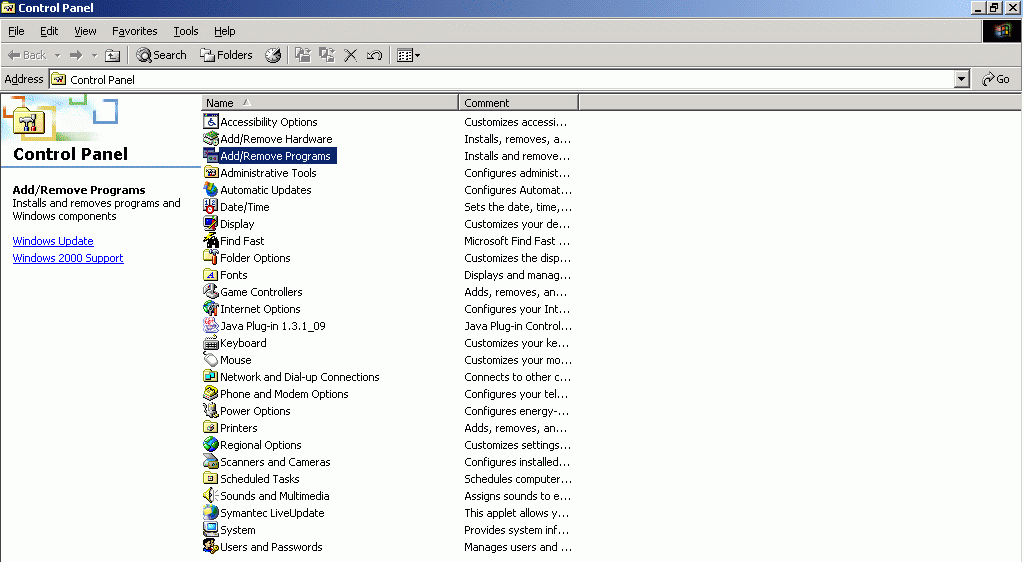
Figure 1 : The Add/Remove Programs option in the Control Panel window
-
Next, select the Add/Remove Windows Components option from the Add/Remove Programs dialog box (see Figure 2).
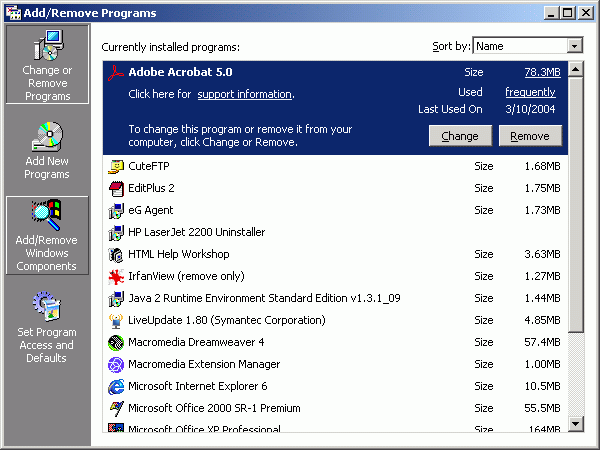
-
Then, a list of windows components that can be added will appear. Select the Management and Monitoring Tools option from this list, and click the Details button to view more details about it (see Figure 3).
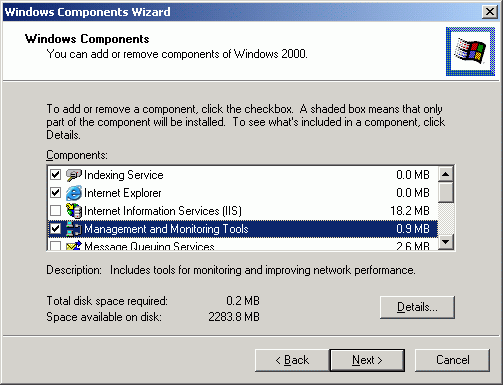
Figure 3 : Selecting the Management and Monitoring Tools option
-
From the list that appears next, select the Simple Network Management Protocol (SNMP) option to add it. Then, click the ok button (see Figure 4).
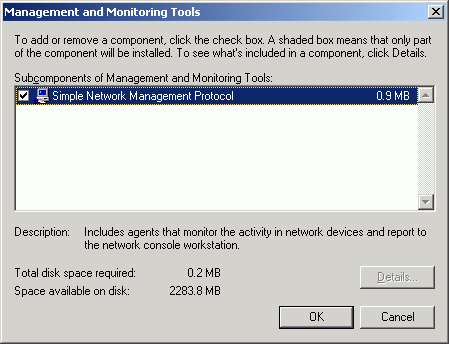
- You will then return to Figure 3. Click the Next button here to proceed with installing the SNMP service.
-
If you are prompted for the path to the Windows 2000 installation CD, provide the correct path, and click on the ok button to begin installing the SNMP service (see Figure 5).
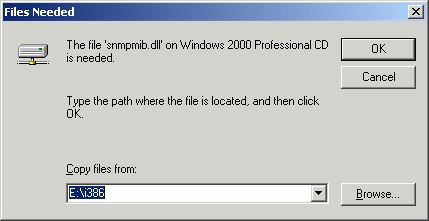
Installing the LNSNMP Agent
To install the LNSNMP agent, do the following:
- Run the nvinst.exe executable that is available in the <DOMINO_INSTALL_DIR>/w32intel folder.
-
Once execution begins, setup will prompt you to choose one of the following options:
Domino Management Agent for Windows NT installation.
Copyright (c) 1994-1999, Lotus Development Corporation. All Rights Reserved.
Lotus Domino Management Agent Install (Version 5.0)
Installation Options
---------------------------------------------------
1) Install Domino SNMP Agent Software
2) Install Domino Mail Reflector Software
3) Install Both Options 1 and 2
Q) Quit Installation
Choice (1/2/3/Q): 1
- To install the LNSNMP agent, enter 1 as the Choice.
-
Setup will then request your confirmation for adding the Collector task. Enter y to add the task.
The "Collector" task is not currently configured to run on this system. This task is necessary if you want Notes to generate events based on statistics thresholds.
Do you want to add this task now? (y/n): y
-
Once the LNSNMP agent installation completes, the following message will appear:
Domino Management Agent successfully installed.
Please reboot the system for the changes to take effect.
D:\Lotus\Domino\w32intel>
After Rebooting start the LNSNMP Service first
And then start the Domino Server.
Configuring the LNSNMP Agent
Prior to configuring the LNSNMP agent, ensure the following:
- Before using the Domino SNMP Agent, make sure TCP/IP and SNMP are properly installed and configured on the server. Also, make sure that the Domino executable and the Domino data directories are in your search path.
- If you need to add the Windows SNMP Service to your system, be prepared to reinstall any Windows service packs immediately after adding the Windows SNMP Service.
- The Windows SNMP Service is configured by double-clicking the Network icon in the Control Panel, then selecting the Services tab, then selecting SNMP Service, and then clicking the Properties button. You will want to configure appropriate trap destinations and community names for your remote management infrastructure.
- The Domino SNMP Agent is configured as a Windows Service and is set up to run automatically. This means that once the Domino SNMP Agent is configured, it is virtually always running, even when Domino is not. If you later upgrade Domino you should stop the LNSNMP and Windows SNMP Services before beginning the upgrade process.
To configure the LNSNMP agent, do the following:
-
Stop the LNSNMP and SNMP services. Enter these commands:
net stop lnsnmp
net stop snmp
- Configure the Lotus Domino SNMP Agent as a service. Enter this command: lnsnmp -Sc
-
Start the SNMP and LNSNMP services. Enter these commands:
net start snmp
net start lnsnmp
After configuring the LNSNMP agent, start the Domino server add-in tasks such as the QuerySet, Event Interceptor, and Statistic Collector tasks, using the procedure discussed in Configuring the Domino SNMP Agent .
