How does eG Enterprise Monitor Event logs?
eG Enterprise monitors the event logs in an agent based manner. Before starting to monitor the event logs in the server, the following pre-requisites should be fulfilled:
Pre-requisites for monitoring the Eventlog server
To enable the Security log events do the following steps:
- Follow the menu sequence Start -> Settings -> Control Panel -> Administrative tools.
-
Now click on the Local security policy node in the Administrative Tools window.
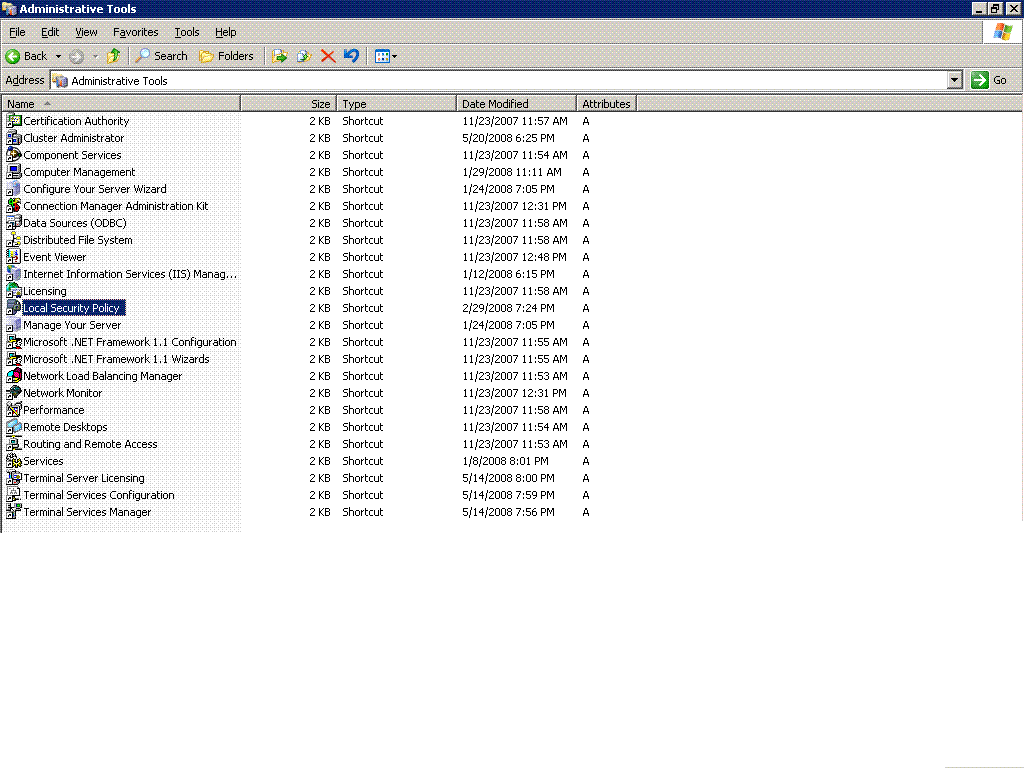
Figure 1 : Opening the Local Security Policy
- When the Local Security Settings window opens, expand the Local Policies node in the tree-structure in the left panel of the window, and click on the Audit Policy sub-node.
-
From the list of audit policies displayed in the right panel, select Audit logon events and right-click on it to choose Properties.
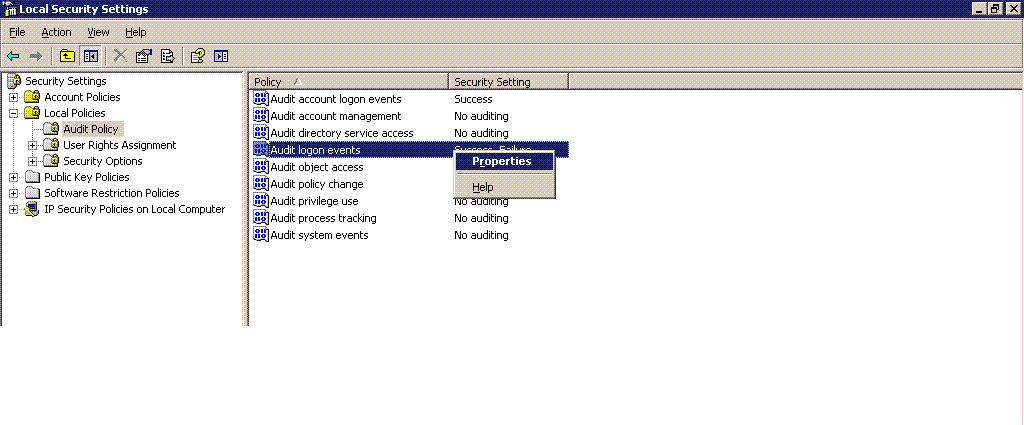
Figure 2 : Viewing the Properties of Audit logon events
- You will see two check boxes for Success and Failure in the Audit logon events Properties window.
-
Select both the check boxes and click on Apply and then click on OK to register the changes.
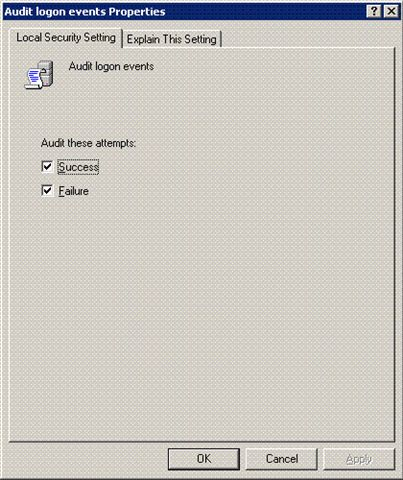
Figure 3 : Checking the boxes for Success and Failure