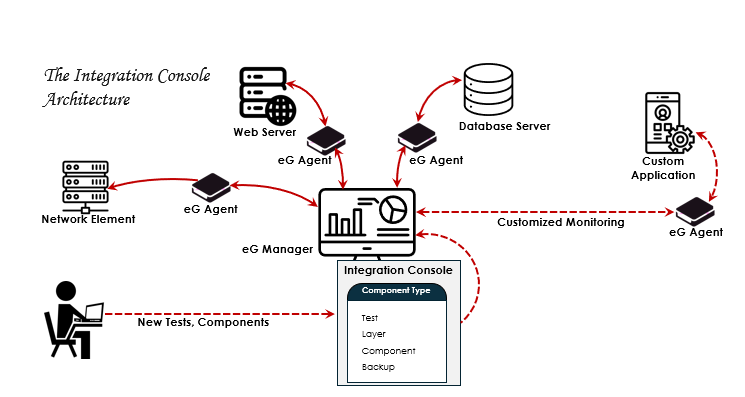The Integration Console Architecture
Figure 1 depicts the architecture of the Integration Console (IC). A user interacts with the Integration Console to enhance eG’s models of applications. This process may involve enhancements to existing models of applications or adding new models. In either case, the eG database where measurement results and state information regarding the various servers monitored is stored has to be updated. In addition to updating the database schema when required, the Integration Console is responsible for updating the configuration information that is maintained by the eG manager.
A test is an object that is invoked by an eG agent periodically to report measures pertaining to a particular component (e.g., web server, network router, database, etc.). These tests can report performance metrics or the configuration information pertaining to the monitored targets. New tests can be added and configured for use by the eG agents using the Integration Console. To enable an agent to implement the new test(s), the Integration Console includes a mechanism through which the agents can automatically discover the addition of new tests to the eG Enterprise system and can enhance their capabilities to start performing the new tests.