Uploading Help Pages that Pre-exist to the eG Manager
To achieve this, do the following:
- In the Admin text box (see Figure 1), specify the full path to the Admin help page to be uploaded. You can use the Browse button to locate the help page you need.
-
Likewise, in the Monitor text box, specify the full path to the Monitor help page to be uploaded. Here again, you can use the Browse button alongside to locate the monitor help page.
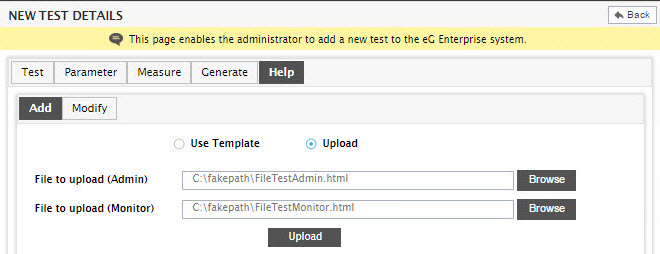
- Once the help page locations are specified, click the Update button to upload them to the eG manager.
- Once uploaded, the Admin help page will be automatically renamed as TestName>_Admin, and the Monitor help page will be automatically renamed as <TestName>_Monitor. Moreover, both help pages will be uploaded to the <EG_MANAGER_INSTALL_DIR>\tomcat\webapps\final\eghelp directory.
Note:
- It is not mandatory to upload both the Admin and Monitor help pages of a test simultaneously.
- At any given point in time, you can upload only one Admin help page and/or one Monitor help page to the eG manager.