Adding a HP VC-Flex
eG Enterprise monitors the HP VC-Flex using an eG external agent that is deployed on any remote host in the environment. This eG agent polls the SNMP MIB of the HP VC-Flex at configured intervals to gather its performance statistics.
Before attempting to monitor the component, ensure that the component is SNMP-enabled. The steps for manually adding HP VC-Flex component are detailed below:
- Login to the eG admin interface as a user with administrative privileges.
- Follow the Infrastructure -> Components -> Add/Modify Component menu sequence in the Admin tile menu.
- From the page that appears, select HP VC-Flex as the Component type and click the Add New Component button.
-
Figure 1 will then appear.
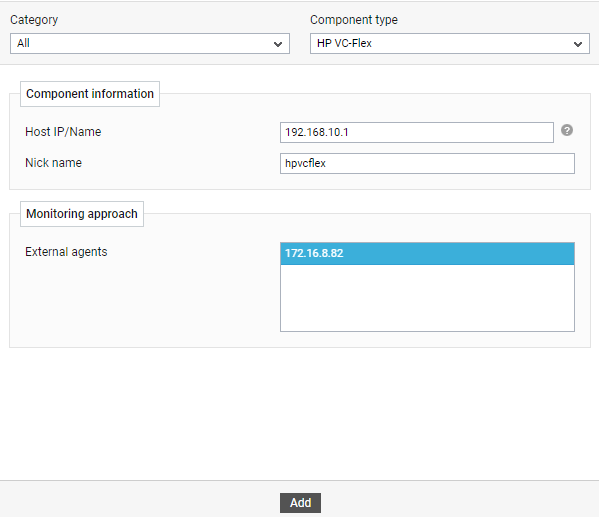
- Specify the Host IP/Name and the Nick name for the HP VC-Flex component.
- Choose an external agent for the target component by picking an option from the External agents list box.
- Finally, click the Add button to add the component to the eG Enterprise system.