AIX LPAR VM Guests Test
Using the measures reported by this test, you can promptly identify guests that are powered-off and those that have been newly added/removed from the pSeries server.
Target of the test : An IBM pSeries server
Agent deploying the test : A remote agent
Outputs of the test : One set of results for the IBM pSeries server being monitored.
| Parameter | Description |
|---|---|
|
Test period |
How often should the test be executed |
|
Host |
The IP address of the host for which this test is to be configured. |
|
Port |
Indicate the port at which the specified Host listens. By default, this is NULL. |
|
HMC Server IP |
This test connects to an HMC server to perform LPAR discovery and to collect host-level and "outside view" metrics from the pSeries server. To enable this communication, first, provide the IP address/host name of the HMC server in the HMC Server IP text box. If the eG manager had automatically discovered the target pSeries server by connecting to an HMC server in the environment, then, the IP address/host name will be automatically displayed in the HMC Server IP text box. and user credentials pertaining to that HMC server However, if the pSeries server being monitored was manually added to the eG Enterprise system (and not auto-discovered via the HMC server), then, you will have to explicitly provide the IP address of the HMC server that manages the target pSeries server in the HMC Server IP text box. |
|
HMC Console Username, HMC Console Password and Confirm Password |
This test makes REST API requests to the HMC console to pull the metrics. For this purpose, the test needs to be configured with the credentials of a user who can access the HMC console in the HMC Console Username and HMC Console Password text boxes. Confirm the HMC Console Password by retyping it in the Confirm Password text box. |
|
Detailed Diagnosis |
To make diagnosis more efficient and accurate, the eG Enterprise embeds an optional detailed diagnostic capability. With this capability, the eG agents can be configured to run detailed, more elaborate tests as and when specific problems are detected. To enable the detailed diagnosis capability of this test for a particular server, choose the On option. To disable the capability, click on the Off option. The option to selectively enable/disable the detailed diagnosis capability will be available only if the following conditions are fulfilled:
|
| Measurement | Description | Measurement Unit | Interpretation |
|---|---|---|---|
|
Registered LPARs |
Indicates the number of guests registered with the pSeries server. |
Number |
Use the detailed diagnosis of this measure to know which guests are registered with the server. |
|
Running LPARs |
Indicates the number of guests that are currently running. |
Number |
Use the detailed diagnosis of this measure to know which guests are currently running. |
|
Not Running LPARs |
Indicates the number of guests that are not running currently. |
Number |
Use the detailed diagnosis of this measure to know which guests are not running currently. |
|
Added LPARs |
Indicates the number of guests that have been newly added to the pSeries server since the last measurement period. |
Number |
Use the detailed diagnosis of this measure to know which guests were recently added. |
|
Removed LPARs |
Indicates the number of guests that have been removed from the pSeries server since the last measurement period. |
Number |
Use the detailed diagnosis of this measure to know which guests have been removed. |
Use the detailed diagnosis of the Registered LPARs to know which guests are registered with the server and the operating system on which they are functioning.
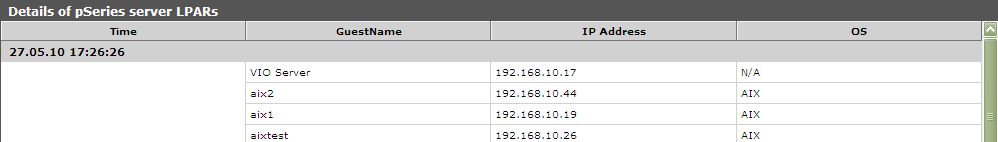
Figure 1 : The detailed diagnosis of the Registered LPARs measure
Use the detailed diagnosis of the Running LPARs measure to know which guests are currently running.
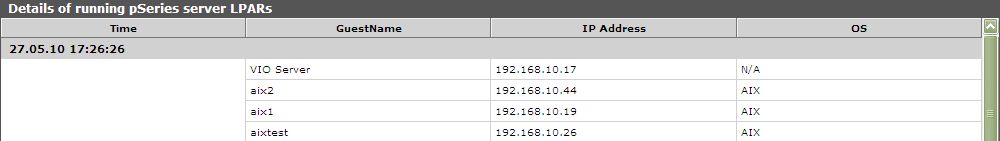
Figure 2 : The detailed diagnosis of the Running LPARs measure