IGEL Cloud Gateway Sessions Test
By tracking the user activity on the gateway appliance, administrators will be able to determine the load on the cloud gateway at any given point in time. Also, when monitoring user sessions, administrators may be able to capture unexpected failures or abrupt session terminations and investigate the reason for the same. Such useful session-based insights are provided by the IGEL Cloud Gateway Sessions test.
This test tracks the count of IGEL Endpoints that are connected through the cloud gateway and the count of IGEL Endpoints that are disconnected. This test also provides insights into the count of HTTP sessions initiated on the cloud gateway appliance. The test also reports the sessions that were terminated and the connections that were rejected by the cloud gateway. In addition, this test also reveals the count of error messages, information messages and debug messages logged in the logs of the cloud gateway appliance. The detailed diagnostics of this test reveals in-depth insights into the IGEL Endpoints that were connected through the cloud gateway.
Note:
For this test to report metrics, ensure that the pre-requisites for this test are fulfilled. To know more about the pre-requisites, refer to Pre-Requisites to Monitor IGEL Cloud Gateway.
Target of the test : An IGEL Cloud Gateway
Agent deploying the test : An internal/remote agent
Outputs of the test : One set of results for the target IGEL Cloud Gateway being monitored
| Parameter | Description |
|---|---|
|
Test Period |
How often should the test be executed. |
|
Host |
The IP address of the host for which this test is to be configured. |
|
Install DIr |
By default, this is set to none indicating that eG Enterprise will automatically detect the full path to the default install directory of the target IGEL Cloud Gateway. If the target IGEL Cloud Gateway is installed on a location that is different from the default location (/opt/IGEL/icg/usg/logs/usg.log), then, specify the full path to the install directory of the IGEL Cloud Gateway against this text box. |
|
High Security |
By default, this flag is set to Yes indicating that eG Enterprise connects to the target IGEL Cloud Gateway using SSH in a more secure manner to collect performance metrics. |
|
Show Connected Devices DD |
By default, this flag is set to No indicating that this test will not display the detailed diagnosis for the Total connected devices measure, by default. Set this flag to Yes if you wish to view the detailed diagnosis of the Total connected devices measure. |
|
DD Frequency |
Refers to the frequency with which detailed diagnosis measures are to be generated for this test. The default is 1:1. This indicates that, by default, detailed measures will be generated every time this test runs, and also every time the test detects a problem. You can modify this frequency, if you so desire. Also, if you intend to disable the detailed diagnosis capability for this test, you can do so by specifying none against DD frequency. |
|
Detailed Diagnosis |
To make diagnosis more efficient and accurate, the eG Enterprise embeds an optional detailed diagnostic capability. With this capability, the eG agents can be configured to run detailed, more elaborate tests as and when specific problems are detected. To enable the detailed diagnosis capability of this test for a particular server, choose the On option. To disable the capability, click on the Off option. The option to selectively enable/disable the detailed diagnosis capability will be available only if the following conditions are fulfilled:
|
| Measurement | Description | Measurement Unit | Interpretation |
|---|---|---|---|
|
Total connected devices |
Indicates the number of IGEL Endpoints connected through IGEL Cloud Gateway. |
Number |
The detailed diagnosis of this measure if enabled, lists the name of all the IGEL Endpoints that are connected through the IGEL Cloud Gateway. |
|
Disconnected devices |
Indicates the number of disconnected IGEL Endpoints. |
Number |
The detailed diagnosis of this measure lists the name of the IGEL Endpoints that are currently disconnected. |
|
Logging out devices |
Indicates the number of IGEL Endpoints that are currently logging out. |
Number |
The detailed diagnosis of this measure lists the name of the IGEL Endpoints that are currently logging out. |
|
HTTP sessions added |
Indicates the number of HTTP sessions initiated on the IGEL Cloud Gateway by the IGEL Endpoints. |
Number |
|
|
HTTP sessions removed |
Indicates the number of HTTP sessions that were terminated from the IGEL Cloud Gateway. |
Number |
|
|
Rejected connections |
Indicates the number of connections from the IGEL Endpoints that were rejected by the IGEL Cloud Gateway. |
Number |
Connections to the IGEL Cloud Gateway will be rejected when a connection limit value is set for each IGEL Cloud Gateway in the IGEL UMS. The detailed diagnosis of this measure lists the name of the IGEL Endpoints whose connections were rejected by the IGEL Cloud Gateway. |
|
Error messages |
Indicates the number of error messages recorded in the logs of the IGEL Cloud Gateway. |
Number |
The detailed diagnosis of this measure lists the details of error messages that were recorded in the logs of the IGEL Cloud Gateway. |
|
Debug messages |
Indicates the number of debug messages that were recorded in the logs of the IGEL Cloud Gateway. |
Number |
|
|
Info messages |
Indicates the number of Information messages that were recorded in the logs of the IGEL Cloud Gateway. |
Number |
|
The detailed diagnosis of the Total connected devices measure if enabled, lists the name of all the IGEL Endpoints that are connected through the IGEL Cloud Gateway.
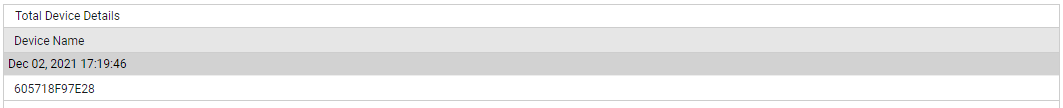
Figure 1 : The detailed diagnosis of the Total connected devices measure