IIS Web Transactions By Site Test
Whenever users encounter errors or complain of slowdowns during performing business transactions via your mission-critical web sites (on an IIS web server), administrators may want to know if the issue is caused from the web sites that perform the transactions. For this, administrators will have to periodically monitor the web sites, so as to quickly and accurately identify the web sites that process the requests slowly and return maximum number of erratic responses. The IIS Web Transactions By Site test helps you achieve this.
This test auto-discovers the web sites on the IIS web server, and reports the rate at which each web site is receiving requests, the total number of requests processed and the number of requests that are successfully processed by each web site. In the process, this test also captures the response codes returned by each web site in real-time. By analyzing these codes, administrators can identify the web site that is encountering more number of errors which in turn will slow down the transactions.
Note:
This test will report metrics only when,
- Each web site configured on the IIS web server is logging in a separate log file, and
- File format of the log files is W3C.
Target of the test : An IIS web server
Agent deploying the test : An internal agent;
Outputs of the test : One set of results for every website monitored.
|
| Measurement | Description | Measurement Unit | Interpretation |
|---|---|---|---|
|
Requests |
Indicates the rate of requests to this web site. |
Requests/Sec |
Compare the value of this measure across the web sites to identify the web site that is receiving more number of requests. |
|
Errors |
Indicates the percentage of error requests to this web site. |
Percent |
Compare the value of this measure across the web sites to identify the web site that is receiving more number of errors. |
|
Aborts |
Indicates the percentage of abort requests to this web site. |
Percent |
|
|
Data transmitted |
Indicates the rate at which the data is transmitted to this web site. |
KB/sec |
|
|
Avg response time |
Indicates the average time taken by this web site for responding to the requests it is receiving. |
Seconds |
Compare the value of this measure across the web sites to determine which web site is slow in responding to the requests. |
|
Total requests processed |
Indicates the total number of requests that are currently processed by this web site. |
Number |
This measure is a good indicator of current load on each web site. The detailed diagnosis of this measure reveals the following details for each web site:
|
|
Requests processed successfully |
Indicates the number of requests that are successfully processed by this web site. |
Number |
Ideally, a high value is desired for this measure. This measure is a good indicator of current load on each website. The detailed diagnosis of this measure reveals the following details for each web site:
|
|
Total redirection requests |
Indicates the total number of requests that are redirected from this web site. |
Number |
A site returns 300 series response codes when it redirects requests to other pages. Redirection is performed for various reasons. For example, when the client browser may have to request a different page on the server or to repeat the request by using a proxy server. These codes helps the client to ensure that a redirection to a different resource or URL should take place to complete the requests and access the desired resource. Use the detailed diagnosis of the Total redirection requests measure to find out the IP address of the client, the name, IP address and port of the server, the site same, the amount of data sent and received, the time taken to process the requests, the protocol version, the type of menthod used, the date and time of local host, and more. |
|
Moved permanently |
Indicates the number of requests that are permanently moved from this web site. |
Number |
When a request is permanently moved from the site, it returns the HTTP status code 301. This action is performed when the requested site has been permanently moved to a new URL. |
|
Object moved |
Indicates the number of requests that are temporarily moved from this web site. |
Number |
A 302 Found message is an HTTP response status code indicating that the requested resource has been temporarily moved to a different URL. Since the location or current redirection directive might be changed in the future, a client that receives a 302 response code should continue to use the original URL for future requests. |
|
Not modified |
Indicates the number of 304 redirection response codes returned by this web site. |
Number |
The HTTP 304 response code indicates that there is no need to retransmit the requested resources. It is an implicit redirection to a cached resource. This means that the requested resource is already in the cache and the resource has not been modified since it was cached. Therefore, the client can use the cached copy of the resource, instead of downloading it from the server. This happens when the request method is safe, like a GET or a HEAD request, or when the request is conditional and uses a If-None-Match or a If-Modified-Since header. Use the detailed diagnosis of the Not modified measure to find out the IP address of the client, the name, IP address and port of the server, the site same, the amount of data sent and received, the time taken to process the requests, the protocol version, the type of menthod used, the date and time of local host, and more. |
|
Temporary redirect |
Indicates the number of 307 response codes currently returned by this web site. |
Number |
The HTTP 307 Temporary Redirect status response code indicates that the resource requested has been temporarily moved to the URL given by the Location headers. |
|
Total 4xx requests |
Represents the total number of HTTP 4xx (client error) codes currently returned by this web site. |
Number |
The 4xx HTTP status codes indicate that an error occurred and the client browser appears to be at fault. For example, the client browser may have requested a page that does not exist or may not have provided valid authentication information. |
|
Bad requests |
Indicates the number of HTTP 400 (bad requests) codes currently returned by this web site. |
Number |
The web site returns the HTTP 400 code when the request could not be understood by the server due to malformed syntax. This implies that the client should not repeat the request without modifications. |
|
Total access denied requests |
Indicates the total number of requests that are currently denied access to this web site. |
Number |
|
|
Logon failed |
Indicates the number of requests that are currently denied access to this web site due to login failure. |
Number |
The login failure error occurs when the logon attempt is unsuccessful, probably because of a user name or password that is not valid. |
|
Logon failed due to server configuration |
Indicates the number of login attempts to this web site failed due to lack of authentication to server configuration. |
Number |
Ideally, the value of this measure should be zero. The HTTP 401.2 status code indicates a problem in the authentication configuration settings on the server. |
|
Authorization failed requests |
Indicates the number of requests to this web site failed due to authorization failures. |
Number |
Ideally, the value of this measure should be zero. Authorization errors will be reported when the requests are not authenticated by ACL on resource or filter or ISAPI/CGI application. |
|
Forbidden errors |
Indicates the number of forbidden errors currently encountered by this web site. |
Number |
Ideally, the value of this measure should be zero. The website encounters forbidden errors for various reasons, for example, when the website receives too many requests from the same client. |
|
Not found errors |
Indicates the number of 404 errors returned by this web site. |
Number |
Ideally, the value of this measure should be zero. The 404 error is reported when the server has not found anything matching the Request-URL. This error code is commonly used when the server does not wish to reveal exactly why the request has been refused, or when no other response is applicable. |
|
Method not allowed |
Indicates the number of 405 response codes returned by this web site. |
Number |
The 405 Method Not Allowed response code indicates that the method specified in the Request-Line is known by the origin server but is not supported by the target resource. To avoid this, administrators should include the response MUST an Allow header containing a list of valid methods for the requested resource. |
|
Client browser not accept the MIME type |
Indicates the number of 406 errors encountered by this web site. |
Number |
Ideally, the value of this measure should be zero. The HTTP 406 (Not Acceptable client) error code indicates that the server cannot produce a response matching the list of acceptable values defined in the request's proactive content negotiation headers, and that the server is unwilling to supply a default representation. |
|
Request timed out |
Indicates the number of 408 error codes returned by this web site. |
Number |
Ideally, the value of this measure should be zero. The 408 Request Timeout error indicates that the request sent to the website server (e.g. a request to load a web page) took longer than the website's server was prepared to wait. In other words, your connection with the website "timed out". |
|
Precondition failed |
Indicates the number of 412 errors encountered by this web site. |
Number |
Ideally, the value of this measure should be zero. The precondition given in one or more of the request-header fields evaluated to false when it was tested on the server. This response code allows the client to place preconditions on the current resource metainformation (header field data) and thus prevent the requested method from being applied to a resource other than the one intended. |
|
Total internal server errors |
Indicates the total number of server related errors encountered by this web site. |
Number |
Ideally, the value of this measure should be zero. The server error messages are reported for a wide variety of server-side errors. For more information on the errors, you can refer event viewer logs and find out the reason why the errors occur. |
|
Module or ISAPI errors |
Indicates the number of 500.0 errors encountered by this web site. |
Number |
Ideally, the value of this measure should be zero. The 500.0 error occurs when the ISAPIModule module is missing from the modules list for the website. ISAPI filters (modules) are libraries loaded by the IIS web server. Every incoming request and outgoing response passes through the filters, and they are free to perform any handling or translation they wish. They can be used for authentication, content transformation, logging, compression, and myriads of other uses. |
|
Application is shutting down errors |
Indicates the number of 500.11 errors encountered by this web site. |
Number |
Ideally, the value of this measure should be zero. The website reports 500.11 HTTP error code when an application on the server is shutting down, and thus the received request cannot be processed by the website. |
|
Application is busy restarting errors |
Indicates the number of 500.12 errors encountered by this web site. |
Number |
Ideally, the value of this measure should be zero. This error occurs when you tried to load an ASP page while IIS server was in the process of restarting the application. This error message will disappear when you refresh the page. |
|
Web server busy errors |
Indicates the number of 500.13 errors encountered by this web site. |
Number |
Ideally, the value of this measure should be zero. |
|
Internal ASP errors |
Indicates the number of 500.100 errors encountered by this web site. |
Number |
Ideally, the value of this measure should be zero. These errors occur when a dynamic-link library (DLL) that is required by the Microsoft Data Access Components is not registered. To alleviate this kind of errors, administrators should register the DLL before the errors cause serious impacts on the key transactions. |
|
Service unavailable errors |
Indicates the number of 503 errors encountered by this web site. |
Number |
Ideally, the value of this measure should be zero. The 503 errors occur when the application pool/service is stopped or mismatch in user identity settings is recorded. Administrators can fix these issues by restarting the stopped application pool/service and updating the user account settings. |
Use the detailed diagnosis of the Total requests processed measure to know the IP address of the client, the name, IP address and port of the server, the site name, the amount of data sent and received in KB, the time taken to process the requests in seconds, etc.
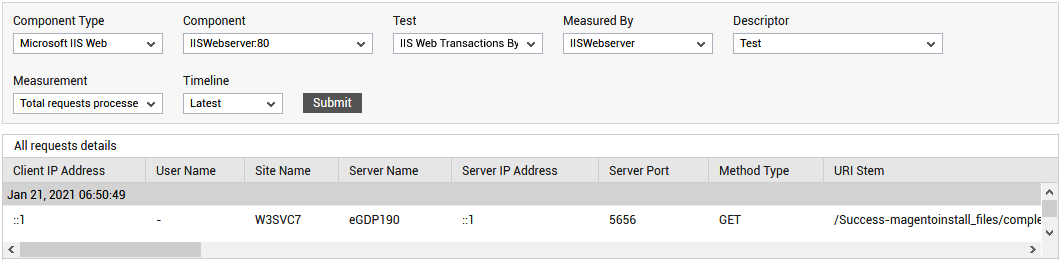
Figure 1 : The detailed diagnosis of the Total requests processed measure reported by the IIS Web Transactions By Sites test
Use the detailed diagnosis of the Requests processed successfully measure to find out the IP address of the client, the name, IP address and port of the server, the site same, the amount of data sent and received, the time taken to process the requests, the protocol version, the type of menthod used, the date and time of local host, and more.
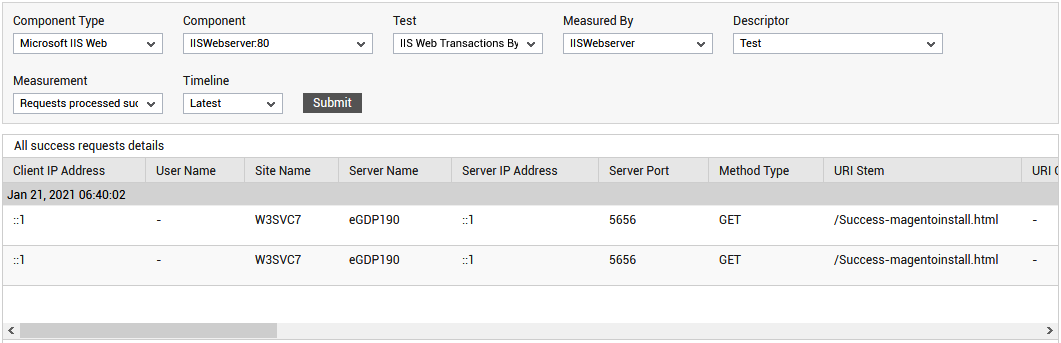
Figure 2 : The detailed diagnosis of the Requests processed successfully measure reported by the IIS Web Transactions By Sites test
Use the detailed diagnosis of the Total redirection requests measure to find out the IP address of the client, the name, IP address and port of the server, the site same, the amount of data sent and received, the time taken to process the requests, the protocol version, the type of menthod used, the date and time of local host, and more.
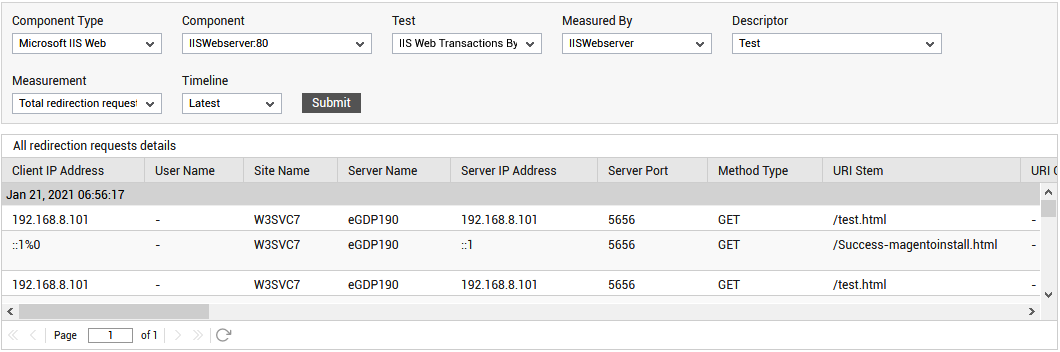
Figure 3 : The detailed diagnosis of the Total redirection requests measure reported by the IIS Web Transactions By Sites test
Use the detailed diagnosis of the Not modified measure to find out the IP address of the client, the name, IP address and port of the server, the site same, the amount of data sent and received, the time taken to process the requests, the protocol version, the type of menthod used, the date and time of local host, and more.
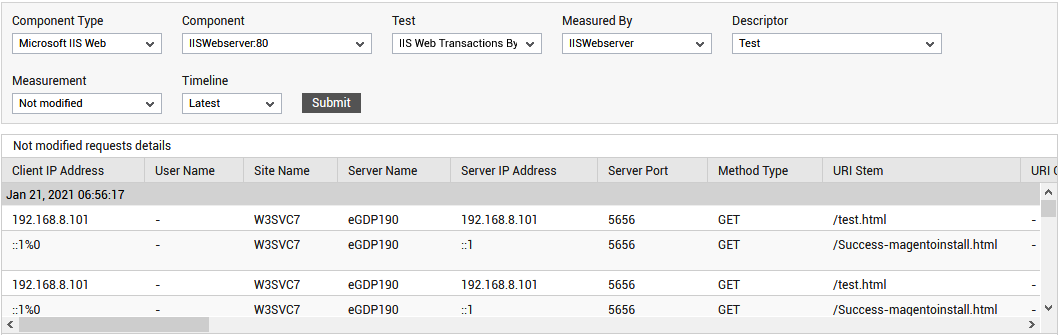
Figure 4 : The detailed diagnosis of the Not modified requests measure reported by the IIS Web Transactions By Sites test
Use the detailed diagnosis of the Not found errors measure to find out the IP address of the client, the name, IP address and port of the server, the site same, the amount of data sent and received, the time taken to process the requests, the protocol version, the type of menthod used, the date and time of local host, and more.
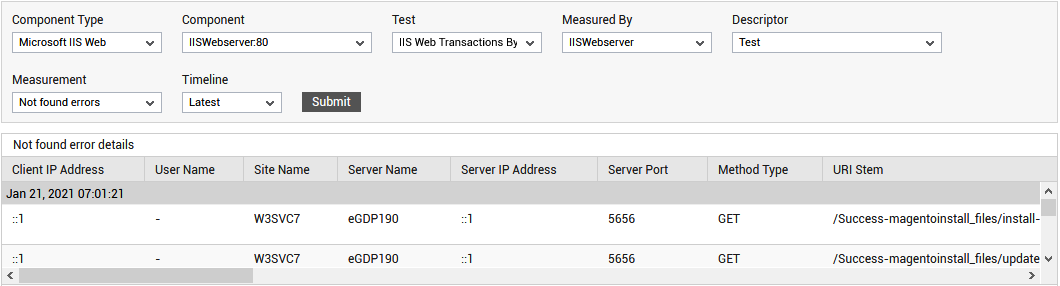
Figure 5 : The detailed diagnosis of the Not found errors requests measure reported by the IIS Web Transactions By Sites test