Uninstalling the eG CLI
To uninstall the eG CLI, do the following:
- Login to the system hosting the eG CLI.
- Follow the menu sequence: Start -> Programs -> eG Monitoring Suite -> eGCLI -> Uninstall eGCLI
-
Figure 1 will then appear. Pick the Remove option from Figure 1.
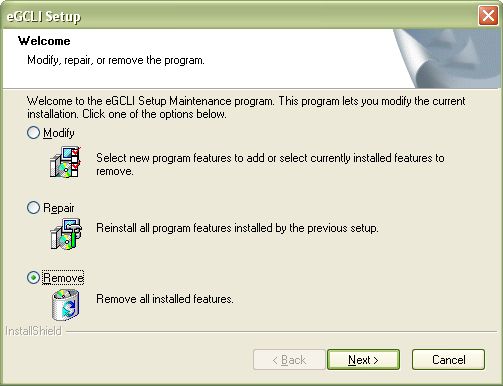
-
Figure 2 will then appear, prompting you to confirm whether/not the application is to be removed. Click the Yes button to confirm uninstallation.
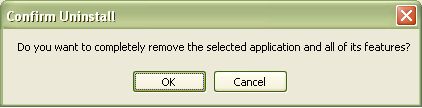
- This will trigger uninstallation.
- Once the eG CLI is uninstalled successfully, a message to that effect will appear.