Configuring Tests
When you try to sign out of the eG admin interface, a LIST OF UNCONFIGURED TESTS page will appear, revealing the list of tests mapped to the Mail Alert Receiver that require manual configuration:
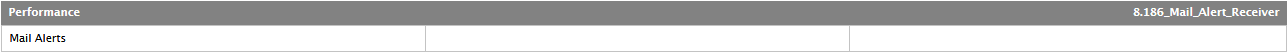
Figure 1 : The Mail Alerts test requiring manual configuration
Figure 1 indicates that the Mail Alerts test mapped to the Mail Alert Receiver needs to be configured manually. To know how to configure this test, refer to Mail Alerts Test.
After configuring the Mail Alerts test, sign out of the eG administrative interface. Then, login to the eG monitoring console to view the state of and metrics reported by the specialized monitoring model that eG Enterprise offers for the Mail Alert Receiver.



