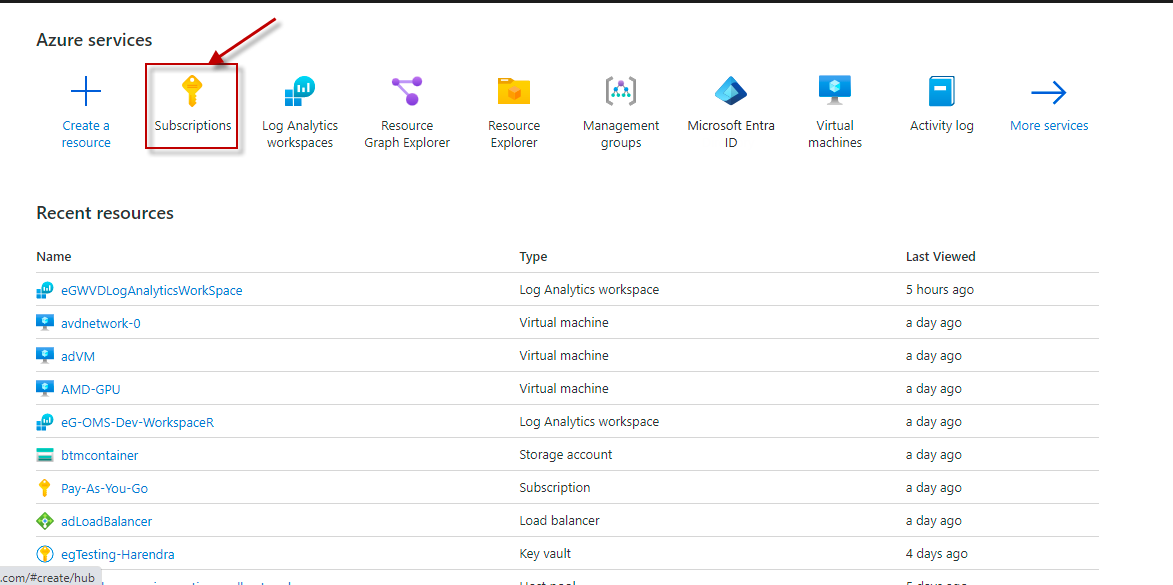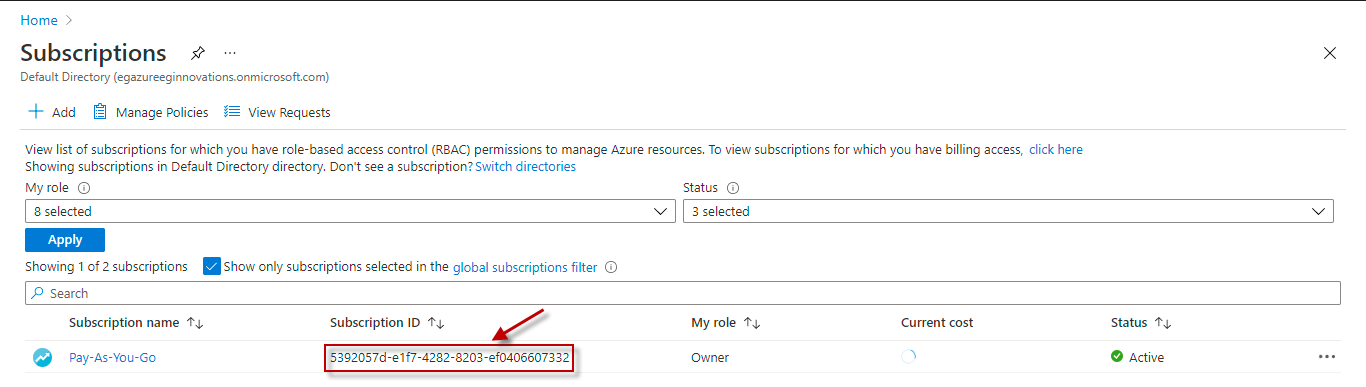Azure Resource Groups Test
A resource is a manageable item that is available through Azure. A few common resources are a virtual machine, storage account, web app, database, virtual network etc. A resource group is a container that holds related resources for an Azure solution. The resource group can include all the resources for the solution, or only those resources that the administrator wants to manage as a group. The resources in the resource group share the same lifecycle i.e., they are deployed, updated and deleted together. The Azure ARM can maintain multiple resource groups and though a resource can be migrated from one resource group to another the resource cannot exist in more than one group at a time. Often, failure of a resource group leads to the inaccessibility of the resources in that group. To avoid this, it is necessary to monitor the state of the resource groups round the clock! The Azure Resource Groups test helps in this regard!
This test auto-discovers the resource groups managed by the target Azure subscription and reveals the current state of each resource group. This test also reveals the number of resources in each of the resource group. Using this test, administrators can figure out the exact resources residing in the resource groups and the location of those resources.
Target of the Test: A Microsoft Azure Subscription
Agent deploying the test: A remote agent
Output of the test: One set of results for each resource group managed by the target Azure subscription
| Parameters | Description |
|---|---|
|
Test Period |
How often should the test be executed. |
|
Host |
The host for which the test is to be configured. |
|
Subscription ID |
Specify the GUID which uniquely identifies the Microsoft Azure Subscription to be monitored. To know the ID that maps to the target subscription, do the following:
|
|
Tenant ID |
Specify the Directory ID of the Azure AD tenant to which the target subscription belongs. To know how to determine the Directory ID, refer to Configuring the eG Agent to Monitor a Microsoft Azure Subscription Using Azure ARM REST API. |
|
Client ID, Client Password, and Confirm Password |
To connect to the target subscription, the eG agent requires an Access token in the form of an Application ID and the client secret value. For this purpose, you should register a new application with the Azure AD tenant. To know how to create such an application and determine its Application ID and client secret, refer to Configuring the eG Agent to Monitor a Microsoft Azure Subscription Using Azure ARM REST API. Specify the Application ID of the created Application in the Client ID text box and the client secret value in the Client Password text box. Confirm the Client Password by retyping it in the Confirm Password text box. |
|
Proxy Host and Proxy Port |
In some environments, all communication with the Azure cloud be routed through a proxy server. In such environments, you should make sure that the eG agent connects to the cloud via the proxy server and collects metrics. To enable metrics collection via a proxy, specify the IP address of the proxy server and the port at which the server listens against the Proxy Host and Proxy Port parameters. By default, these parameters are set to none, indicating that the eG agent is not configured to communicate via a proxy, by default. |
|
Proxy Username, Proxy Password and Confirm Password |
If the proxy server requires authentication, then, specify a valid proxy user name and password in the Proxy Username and Proxy Password parameters, respectively. Then, confirm the password by retyping it in the Confirm Password text box. |
|
Detailed Diagnosis |
To make diagnosis more efficient and accurate, the eG Enterprise embeds an optional detailed diagnostic capability. With this capability, the eG agents can be configured to run detailed, more elaborate tests as and when specific problems are detected. To enable the detailed diagnosis capability of this test for a particular server, choose the On option. To disable the capability, click on the Off option. The option to selectively enable/disable the detailed diagnosis capability will be available only if the following conditions are fulfilled:
|
| Measurement | Description | Measurement Unit | Interpretation | ||||||
|---|---|---|---|---|---|---|---|---|---|
|
Status |
Indicates the current state of this resource group. |
|
The values reported by this measure and its numeric equivalents are mentioned in the table below:
Note: By default, this measure reports the Measure Values listed in the table above to indicate the current state of this resource group. The graph of this measure however, represents the status of a server using the numeric equivalents only. |
||||||
|
Total resources |
Indicates the number of resources in this resource group. |
Number |
The detailed diagnosis of this measure lists the name of each resource in the resource group, the type of the resource and the location of the resource. |