Introduction
The Mailbox server role hosts mailbox databases, which contain user’s mailboxes. If you plan to host user mailboxes, public folders, or both, the Mailbox server role is required.
In Exchange server 2007/2010, the Mailbox server role integrates with the Active Directory directory service better than the mailbocx features and functionality in earlier versions of Exchange. This improved integration makes deployment and operation tasks much easier. The Mailbox server role also improves the information worker experience by providing richer calendaring functionality, resource management, and offline address book downloads.
The Mailbox server must interact directly with the following:
- Active Directory directory service server
- Hub Transport server
- Client Access server
- Unified Messaging (UM) server
- Microsoft Outlook clients
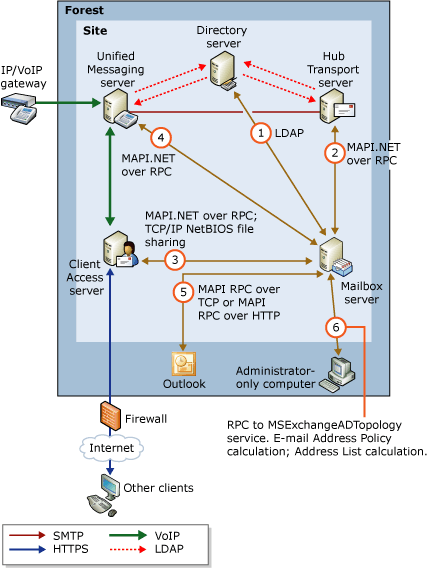
Figure 3 : The relationship between the Mailbox server and the other server roles, clients, and the Active Directory server
Figure 3 shows what protocol the Mailbox server uses to communicate with each of these roles or computers. Each numbered interaction in Figure 3 corresponds to the following list, describing what types of information is shared between these roles and computers.
The Mailbox server accesses recipient, server, and organization configuration information from Active Directory.
The Store driver on the Hub Transport server places messages from the transport pipeline into the appropriate mailbox. The Store driver on the Hub Transport server also adds messages from the Outbox of a sender on the Mailbox server to the transport pipeline.
The Client Access server sends requests from clients to the Mailbox server, and returns data from the Mailbox server to the clients. The Client Access server also accesses offline address book files on the Mailbox server through NetBIOS file sharing. The types of data that the Client Access server sends between the client and the Mailbox server are messages, free/busy data, client profile settings, and offline address book data.
The Unified Messaging server retrieves e-mail and voice mail messages and calendar information from the Mailbox server for Outlook Voice Access. The Unified Messaging server also retrieves storage quota information from the Mailbox server.
Outlook clients that are inside your firewall can access a Mailbox server directly to send and retrieve messages. Outlook clients outside the firewall can access a Mailbox server using remote procedure call (RPC) over Hypertext Transfer Protocol (HTTP).
The administrator -only computer retrieves Active Directory topology information from the Microsoft Exchange Active Directory Topology service. It also retrieves e-mail address policy information and address list information.
We can thus conclude that the Mailbox server plays a crucial role in ensuring the uninterrupted flow of mails in an Exchange organization. Therefore, it is quiet evident that performance issues that the Mailbox server experiences can stall the delivery of emails indefinitely. If such adversities are to be avoided, the Mailbox server has to be monitored 24 x 7 for anomalies, and issues reported should be resolved quickly. This is where eG Enterprise helps administrators.