Mailbox Replication Service Test
The Mailbox Replication Service (MRS), which resides on all Microsoft Exchange Server 2010 Client Access servers, is the service responsible for moving mailboxes, importing and exporting .pst files, and restoring disabled and soft-deleted mailboxes. MRS plays an integral role in migrations from Exchange 2003 or 2007 to Exchange 2010 because moving mailboxes is the only practical way to get user data into mailboxes. If you encounter errors during such migrations, you can use this test to make sure that MRS is running and that it responds to a remote procedure call (RPC) ping check.
Target of the test : A server configured with the Mailbox server role
Agent deploying the test : An internal agent
Outputs of the test : One set of results for each aspect of mailbox replication service health that is tested by this test.
| Parameters | Description |
|---|---|
|
Test Period |
How often should the test be executed. |
|
Host |
Indicates the IP address of the Mailbox server. |
|
Port |
The port number through which the Mailbox server communicates. By default, this is 6001. |
|
XchgeXtensionShellPath |
The Exchange Management Shell is a command-line management interface, built on Windows PowerShell which enables you to administer every part of Microsoft Exchange. This test uses the Exchange management shell to run scripts and collect the desired performance metrics from the Exchange server. By default, the test auto-discovers the location of the Exchange management shell and thus, automatically loads the Exchange management shell snap-in (exshell.psc1) for script execution. This is why, the XchgeXtensionShellPath is set to none by default. |
|
Detailed Diagnosis |
To make diagnosis more efficient and accurate, the eG Enterprise embeds an optional detailed diagnostic capability. With this capability, the eG agents can be configured to run detailed, more elaborate tests as and when specific problems are detected. To enable the detailed diagnosis capability of this test for a particular server, choose the On option. To disable the capability, click on the Off option. The option to selectively enable/disable the detailed diagnosis capability will be available only if the following conditions are fulfilled:
|
| Measurement | Description | Measurement Unit | Interpretation | ||||||
|---|---|---|---|---|---|---|---|---|---|
|
Mailbox replication service status |
Indicates the current status of this aspect of MRS health. |
|
If the value of this measure is True, it indicates that this aspect is in good health currently. If the value of this measure is False, it indicates problems in this aspect. The numeric values that correspond to these measure values are as follows:
If the status reported by this measure is False, you can use the detailed diagnosis of this test to determine the reason for the failure of the corresponding aspect. Note: Typically, this measure reports the Measure Values listed in the table above to indicate the status of MRS. However, in the graph of this measure, the Numeric values are used to represent MRS health. |
If the value of the Mailbox replication service status measure is False for any of the checks that are performed by the test, then, you can use the detailed diagnosis of this test to figure out why that check failed.
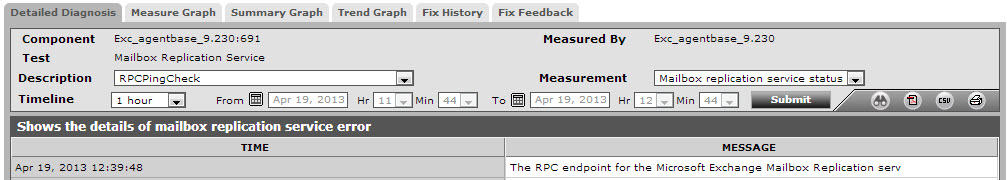
Figure 1 : The detailed diagnosis of the Mailbox Replication Service test