Monitoring Microsoft OneDrive for Business
To monitor the managed Microsoft OneDrive for Business component, login to the eG management console as a user with monitoring privileges
Browse the Components At-A-Glance section of the Monitor Home page that appears, and locate the Microsoft OneDrive for Business component type. Click on the bar that corresponds to this component type. This will lead you to the Layers tab page, where you can view the monitoring model for Microsoft OneDrive for Business (see Figure 1).
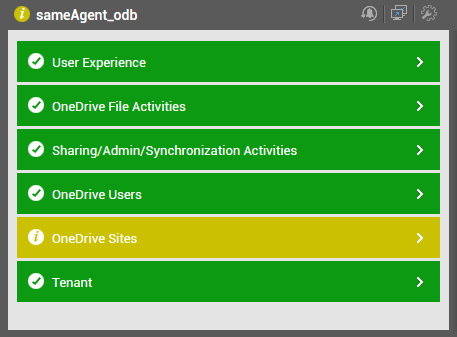
Figure 1 : Layer model for the Microsoft OneDrive for Business component
Each layer of Figure 1 is mapped to tests that report metrics, which help audit a wide variety of operations performed on OneDrive for Business (eg., file operations, folder operations, site administration operations, etc.), and also help manage the health of OneDrive service. Using these metrics, administrators can find quick and accurate answers to the following performance queries:
- Is OneDrive for Business accessible over the network?
- Has any latency been noticed in network connections to OneDrive for Business?
- Is any OneDrive site unavailable? If so, which site is it?
- Is any OneDrive site taking too long to respond to requests?
- What type of operations are performed on OneDrive for Business - file and page operations? folder operations? sharing and access operations? site administration operations? synchronization operations? or all of the above?
- Are file and page operations imposing too much load on OneDrive for Business? If so, what type of operations are contributing to this load? Who initiated such operations, from where? Is anything suspicious about these operations?
- Are folder operations imposing too much load on OneDrive for Business? If so, what type of folder operations are contributing to this load? Who initiated such operations, from where? Is anything suspicious about these operations?
- Are too many sharing and access activities been performed on OneDrive for Business? If so, what type of operations are contributing to this load? Who initiated such operations, from where? Is anything suspicious about these operations?
- Are any synchronization operations in progress currently? If so, who initiated such operations and from where?
- Are an abnormally large number of synchronization operations been performed? If so, what type of synchronization operations are contributing to this unusual workload, and who is initiating such operations? Are all such operations performed only by authorized users?
- Did any file operation - download, upload, or deletion - fail?
- Did any file operation - download, upload, or deletion - take too long a time?
- Is the health score of OneDrive abnormal?
- Is OneDrive overloaded with too many files?
- Are files on OneDrive growing rapidly?
This
The OneDrive File Activities Layer
The OneDrive File Activities Layer