Monitoring Microsoft Project Server
eG Enterprise offers a specialized monitoring model for the Microsoft Project Server, which does all this and more!
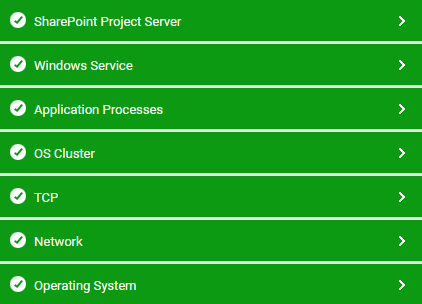
Figure 3 : The layer model of the Microsoft Project Server
Each layer of Figure 3 is mapped to a wide variety of tests that report a number of metrics related to the performance of the Microsoft Project server. Using these metrics, the administrators can find quick and accurate answers for the following performance queries:
- Does any queue consist of too many unprocessed jobs? If so, which queue is it and why is that queue unable to process requests quickly? Has the queue used up all its processor threads? Should the queue be configured with more threads?
- Is any queue failing often to poll the database for jobs? If so, which queue is it?
- Is the Project Server taking too long to process jobs in queue? Which type of jobs in particular are being processed slowly? Where are these jobs spending maximum time - while waiting for processing? or when being processed?
- Which job types are failing often and why?
- What is increasing the stress on the SQL database server used by the Project Server - too many PSI calls made by external applications to the Project Server database? or too many SSP schedule job protocol queries to the database?
- Are full project saves to the database kept at a minimum?
- Do projects open quickly on the Project Server?
The Operating System, Network, TCP, Application Processes and Windows Services layers of a Microsoft Project Server model are similar to that of a Windows Generic server model. Since these tests have been dealt with in the Unix and Windows Servers