Adding a User to a Farm Administrators Group
Follow the steps below to add a user to the SharePoint Farm Administrators group:
- Login to the SharePoint server to be monitored.
- Click Start, point to Administrative Tools, and then click SharePoint Central Administration, to open the SharePoint Central Administration console.
-
From the Central Administration panel in the console, select Security. Then, pick Manage the farm administrators group from the Security section (see Figure 1).
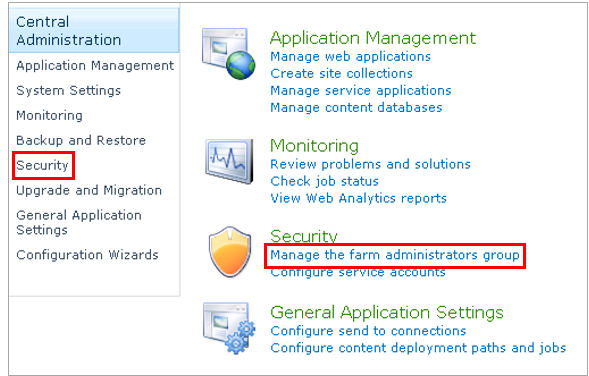
Figure 1 : Selecting the Manage farm administrators group option from the Security section
-
When Figure 2 appears, click on the Farm Administrators option in the left panel. This will list the users who are part of that group in the right panel. Next, click the New button therein to add another user to the farm administrators group.
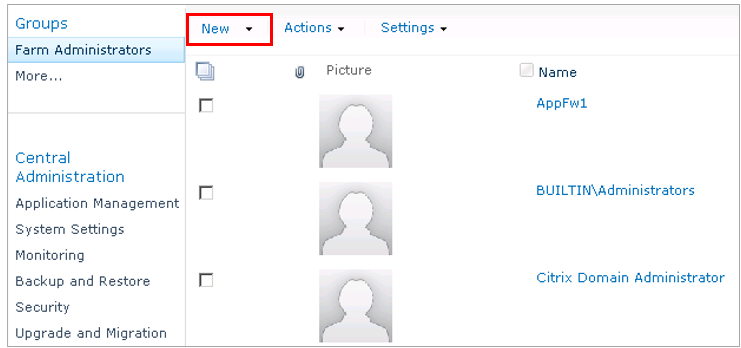
-
This will open Figure 3, where you have to specify the name of the user who is to be added to the farm administrators group.
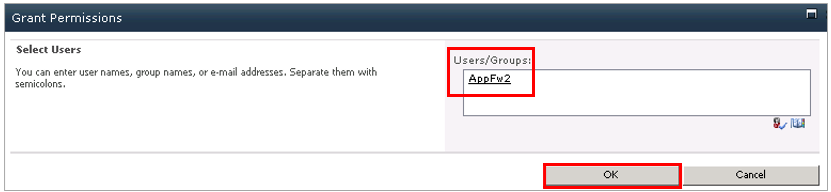
- Finally, click the ok button in Figure 3 to register the changes.