Excel Services Application WFE Test
Excel Services is part of Microsoft SharePoint Server 2010. Excel Services is built on ASP.NET and SharePoint Foundation technologies. Following are the core components in Excel Services:
-
Excel Web Access
-
Excel Web Services
-
User-defined functions (UDFs)
-
ECMAScript (JavaScript, JScript)
-
Representational State Transfer (REST) service
-
Excel Calculation Services
The Excel Web Access, Excel Web Services, UDFs, JavaScript, the REST service, and Excel Calculation Services components can be divided into two major groups: the components on a front-end server (also known as the "Web front end") and the component on a back-end application server.
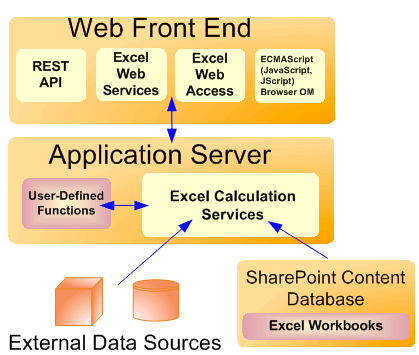
Figure 1 : Components of a Web front end and a back-end application server
The Web front end includes Excel Web Access, JavaScript, the REST service, and Excel Web Services. The Excel Calculation Services component resides on the back-end application server, alongside any UDF assemblies that an administrator has added.
Use the Excel Services Application WFE test to periodically check the Web front end components for request processing deficiencies. This test proactively alerts you the poor responsiveness of the Web front end. The test also focuses on the REST service and its ability to process requests to it quickly. Administrators are notified if processing bottlenecks in the REST service increase the count of pending requests to it.
Note:
This test will report metrics only if the Excel Calculation Service is available on the target SharePoint server.
Target of the test : A Microsoft SharePoint Server
Agent deploying the test : An internal agent
Outputs of the test : One set of results each for the Microsoft SharePoint server that is being monitored
| Parameters | Description |
|---|---|
|
Test period |
This indicates how often should the test be executed. |
|
Host |
The host for which the test is to be configured. |
|
Port |
The port at which the host server listens. |
| Measurement | Description | Measurement Unit | Interpretation |
|---|---|---|---|
|
Active requests |
Indicates the current number of active requests that are being processed. |
Number |
This is a good indicator of the current workload of the Web front end. |
|
Active REST sessions |
Indicates the current number of REST sessions that are active. |
Number |
This is a good indicator of the current session load on the REST service of the Web front end. |
|
Active request processing time |
Indicates the average time (in seconds) that is spent to process a request. |
Seconds |
An unusually high value for this measure could hint at possible request processing bottlenecks on the Web front end. |
|
Average REST session duration |
Indicates the average time (in seconds) of the REST sessions. |
Seconds |
A high value or a steady increase in the value of this measure implies that user sessions to the REST service stay alive for too long. This in turn could be because the REST service takes too long to service requests over a session. |
|
Pending REST requests |
Indicates the current number of REST requests that are pending. |
Number |
Ideally, the value of this measure should be 0 or low. A high value indicates that too many requests to the REST service are awaiting processing. This can occur if the REST service is sluggish in servicing the requests it receives. |
|
Requests per second |
Indicates the current number of requests per second. |
Number |
|