Administering the eG Manager to Monitor the AWS Cloud
To achieve this, follow the steps given below:
- Log into the eG administrative interface.
-
eG Enterprise automatically discovers the AWS Cloud component. If the AWS Cloud component is already discovered, use the Infrastructure -> Components ->Manage/Unmanage menu to manage it. Otherwise run discovery process as shown in Figure 1 from the menu sequence: Infrastructure ->Components -> Discovery. Provide the credentials that you had obtained while creating the AWS account. To know more about the AWS account, refer to Section of this document.
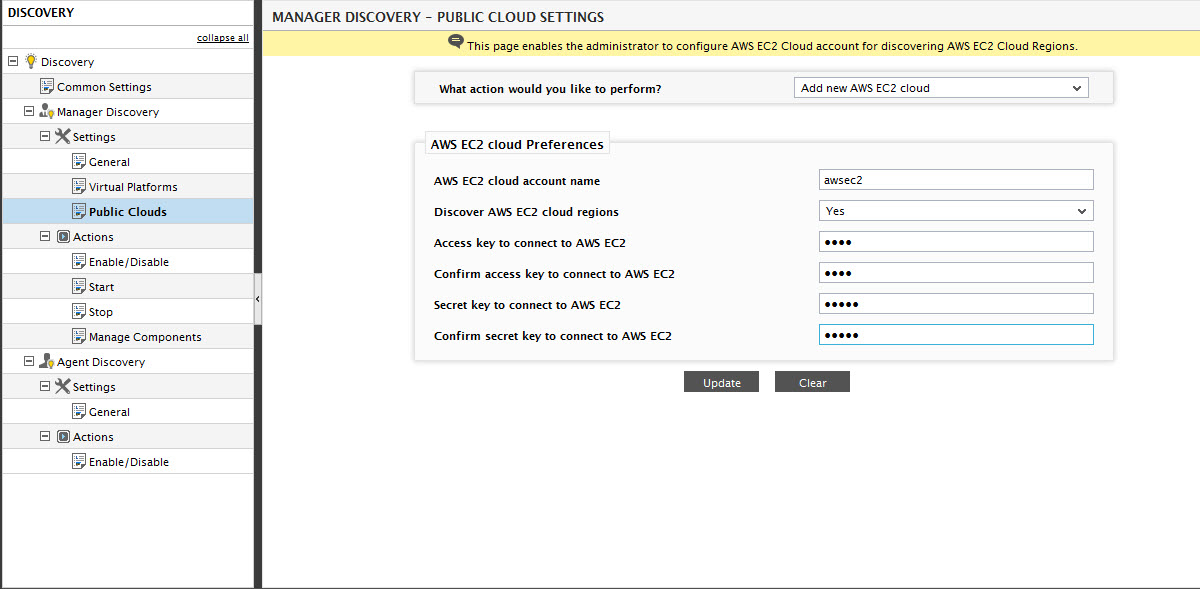
Figure 1 : Providing the credentials during discovery of the AWS Cloud component
-
To manage the discovered components, go to the Infrastructure -> Components -> Manage/Unmanage page. The process of managing a component is clearly depicted by Figure 2 below.
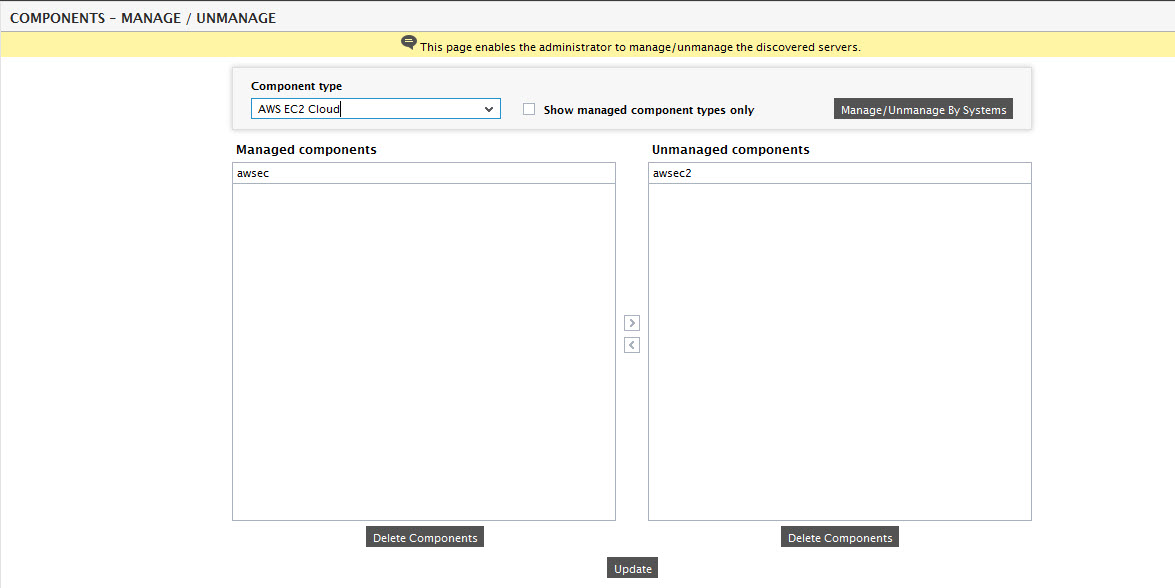
Figure 2 : Managing the discovered AWS Cloud components
Note:
For a more detailed procedure for managing components, refer to Configuring and Monitoring Web Servers document.
- You can also manually add the AWS Cloud component using Infrastructure -> Components -> Add/Modify. Remember that components manually added are managed automatically. While manually adding the AWS Cloud component, make sure that you provide a valid name in the HOST text box instead of an IP address. In order to provide a valid name, ensure that the AllowQualifiedHostnames flag is set to Yes in the eg_services.ini file of the <EG_INSTALL_DIR>\manager\config directory.
-
Now, when you attempt to sign out of the eG administrative interface, Figure 3 appears, listing the tests that require manual configuration.
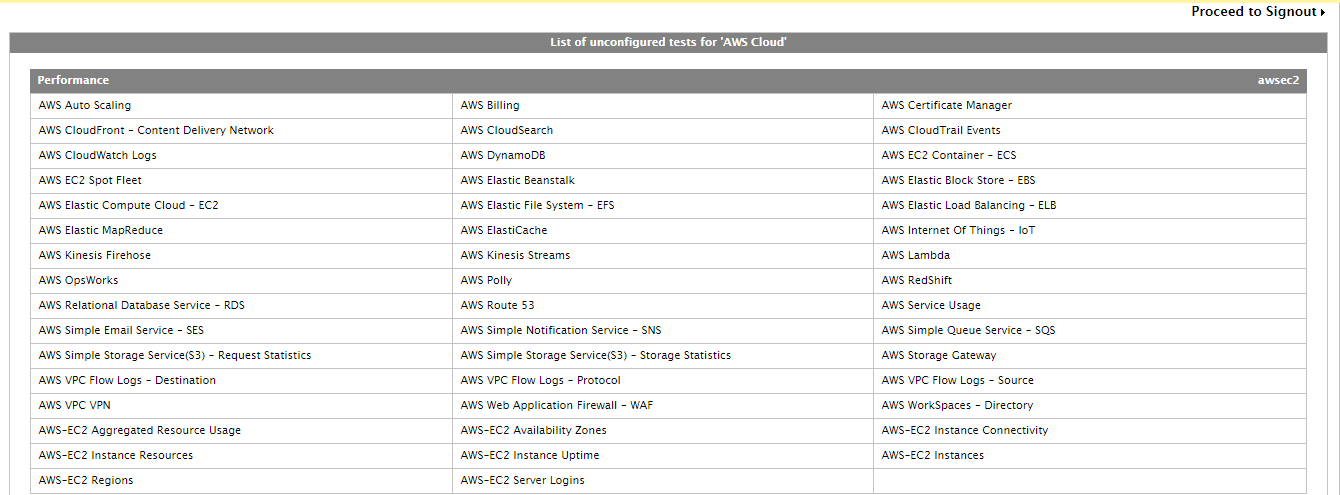
Figure 3 : The list of unconfigured tests for AWS Cloud
- Click on the AWS – Regions test to configure it. This test reports the availability of the default Region and enables the administrators to figure out the time taken by the default Region to respond to responses. To know how to configure the test, refer the Monitoring the AWS Cloud.
- Once the test is configured, signout of the eG Administrative interface.