Enabling Amazon CloudWatch Lambda Insights
To enable Amazon CloudWatch Lambda Insights, follow the steps below:
-
Sign in to the AWS Management Console and open the AWS Lambda console at https://console.aws.amazon.com/lambda/
-
Then, open the Functions page of the Lambda console.
-
Choose the Function for which you want to enable Lambda Insights. When Figure 1 appears, click on the Configuration tab page therein.
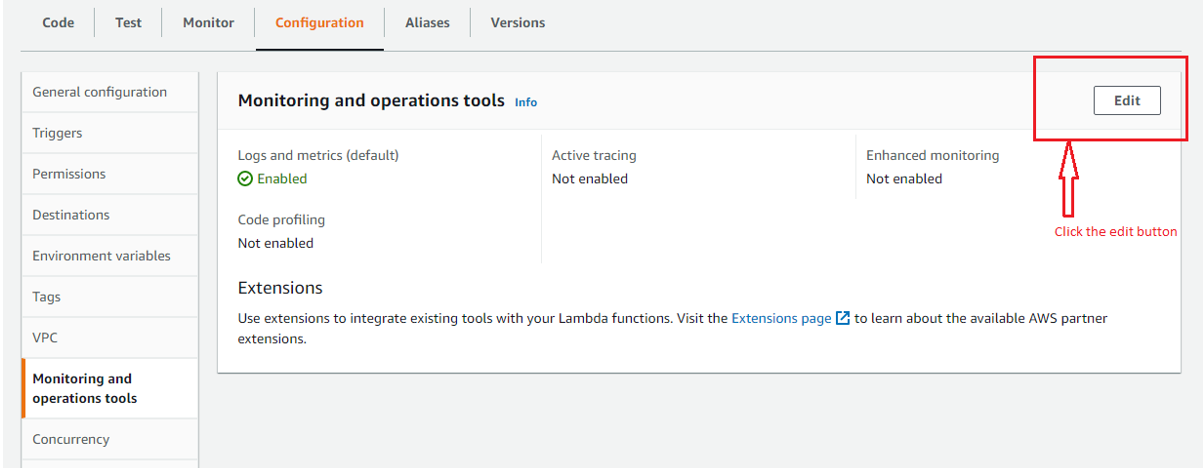
Figure 1 : Editing the Monitor options for a chosen Lambda function
-
From the left panel of the Configuration tab page, pick the Monitoring and operations tools option.
-
The right panel will then change to display a Monitoring and operations tools page. Click on the Edit button here (as indicated by Figure 1).
-
Figure 2 will then appear. Push the Enhanced monitoring slider in Figure 2 to the right to enable Lambda insights.
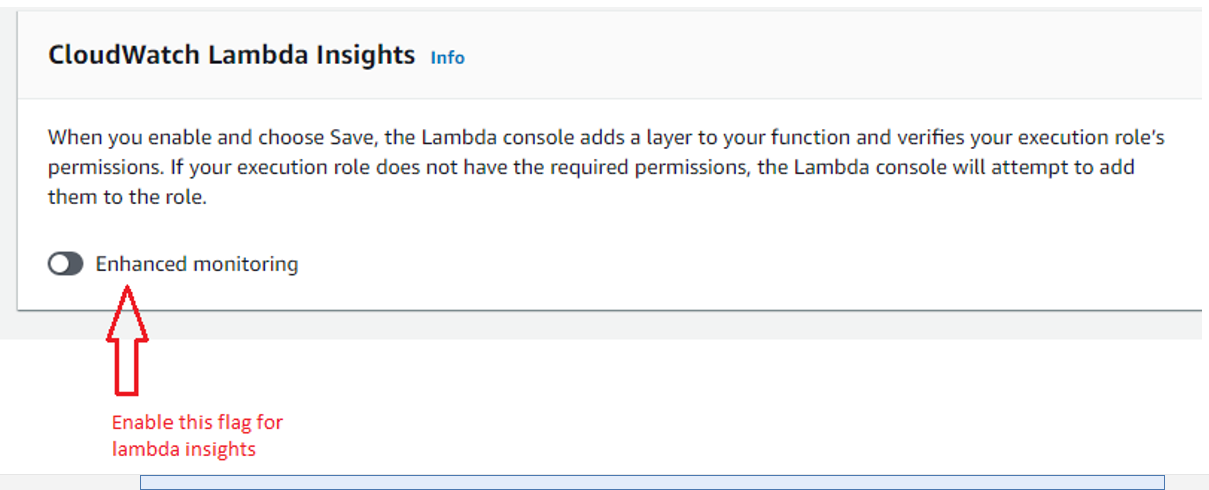
-
Finally, click on Save to save the changes.
-
Now, repeat steps 3-7 for each Lambda function you want to monitor.