Enabling CloudWatch to Receive Billing Alerts
To achieve this, follow the steps below:
-
Open the Billing and Cost Management console at https://console.aws.amazon.com/billing/
-
In the navigation pane, choose Preferences.
-
Select Receive Billing Alerts as indicated by Figure 1.
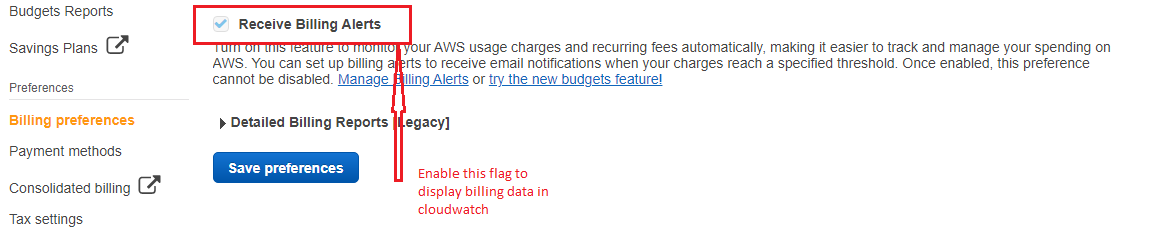
Figure 1 : Enabling CloudWatch to receive billing alerts
-
Finally, click on Save preferences in Figure 1.