Monitoring the AWS Region
Amazon AWS provides the ability to place instances in multiple locations. Amazon AWS locations are composed of Availability Zones and Regions. Regions are dispersed and located in separate geographic areas (US, EU, etc.). Availability Zones are distinct locations within a Region that are engineered to be isolated from failures in other Availability Zones and provide inexpensive, low latency network connectivity to other Availability Zones in the same Region. By launching instances in separate Regions, you can design your application to be closer to specific customers or to meet legal or other requirements.
The AWS Region model offered by eG Enterprise monitors a specific region on the cloud and reports the availability and responsiveness of that region.
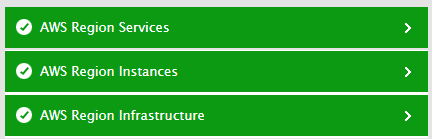
Figure 1 : The layer model of the AWS Region
In addition, using a single eG agent installed on a remote Windows host in the environment, the model auto-discovers the IP address and the operating system of the instances launched on the cloud, periodically checks the powered-on status of each of the instances, continously assesses how each instance is utilizing the allocated resources, and thus promptly alerts you to unavailable and resource-hungry instances. As the solution also automatically determines what applications have been deployed on the instances, whenever one of these applications experience slowdowns, administrators can use the eG solution to instantly and accurately diagnose the root-cause of the slowdown - is it owing to the corresponding instance being unavailable or the application being resource-hungry?
Using the metrics so reported, administrators can ascertain the following:
- Is web-based (HTTP/HTTPS) access to the region available?
- Does it take an unreasonably long time to establish contact with the region?
- How many availability zones exist in the monitored region? What are they?
- Is any availability zone currently unavailable? If so, which one is it?
- Are all instances launched in the region accessible over the network?
Are any instances powered off currently?
- Were any instances launched/removed recently? If so, which ones are these?
- What type of instances are resource-intensive?
- Is any particular instance consuming too much CPU?
- Is the network traffic to/from any instance unusually high?
- Is the disk I/O of instances optimal?
- Was any instance rebooted recently? If so, which one is it?
Note:
The eG agent reports metrics for only availability zones and instances in a region that the configured AWS user account is allowed to access.
Some tests require the AWS CloudWatch service to be enabled. This is a paid web service that enables you to monitor, manage, and publish various metrics, as well as configure alarm actions based on data from metrics. For enabling this service, you need to pay CloudWatch fees. Refer to the AWS web site for the fee details.
The sections that follow will discuss each layer of Figure 1 elaborately.