Managing the Exchange Mail Sender/Receiver Components
The next step to emulating the email sending/receiving activity in a Microsoft Exchange mail server environment is to manage the Exchange Mail Sender and Exchange Mail Receiver components, and assign an external agent to each component.
For this, follow the steps below:
-
Login to the eG admin interface.
-
Follow the Infrastructure -> Components -> Add/Modify menu sequence.
-
First, let us add the Exchange Mail Sender component. Using this component, you can emulate the mail sending activity. To add such a component, in the page that appears next, select Exchange Mail Sender as the Component type, and then click the Add New Component button.
-
Figure 1 will then appear.
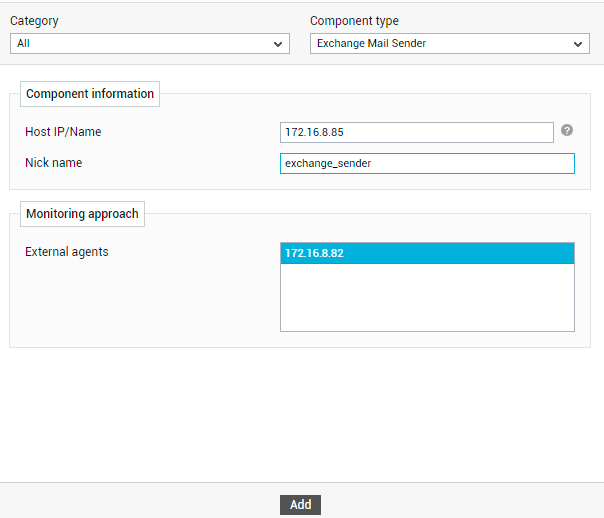
-
In Figure 2, specify the Host IP/Name of the target Exchange mail server.
-
Provide a unique Nick name for the component.
-
Then, assign an external agent to the Exchange Mail Sender component, by selecting an option from the External agents list box in Figure 1.
-
Finally, click the Add button to add the component.
-
Once you return to the Add Components page, proceed to add the Exchange Mail Receiver component. Using this component, you can simulate the email receiving process. To add such a component, in the Add Components page, select Exchange Mail Receiver as the Component type, and then click the Add New Component button.
-
Figure 2 will then appear.
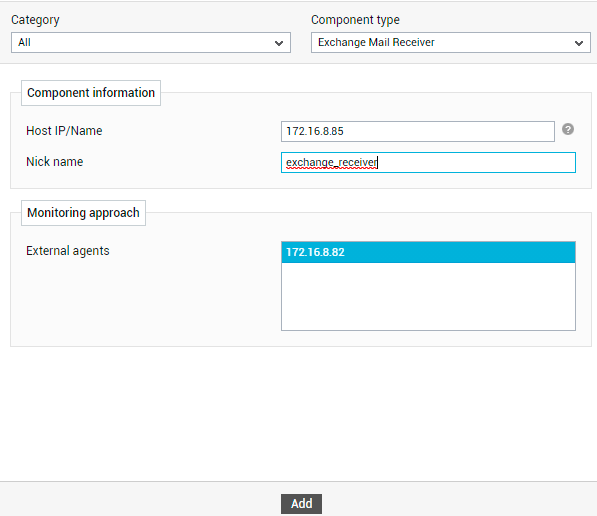
-
In Figure 2, specify the Host IP/Name of the target Exchange mail server.
-
Provide a unique Nick name for the component.
-
Then, assign an external agent to the Exchange Mail Receiver component, by selecting an option from the External agents list box in Figure 2.
Note:
If the sender and receiver are in the same location, then you can assign the same external agent to the Sender and Receiver components. On the other hand, if the sender and receiver are in different locations, it will make sense to assign a different external agent to the Sender and Receiver components.
-
Finally, click the Add button to add the component.