Hyper-V VM Information Test
Hyper-V™ live migration is designed to move running VMs with no impact on VM availability to users. By pre-copying the memory of the migrating VM to the destination physical host, live migration minimizes the amount of transfer time of the VM A live migration is deterministic, meaning that the administrator, or script, that initiates the live migration can control which computer is the destination for the live migration. The guest operating system in the migrating VM is unaware that the migration is happening, so no special configuration for the guest operating system is needed.
Below is a summary of the live migration process:
-
All VM memory pages are transferred from the source Hyper-V™ physical host to the destination Hyper-V™ physical host. While this is occurring, any VM modifications to its memory pages are tracked.
-
™Pages that were modified while step 1 was occurring are transferred to the destination physical computer.
-
The storage handle for the VM’s VHD files are moved to the destination physical computer.
-
The destination VM is brought online on the destination Hyper-V™ server.
This test reports the number of guests registered with the server, and promptly alerts administrators to addition/removal of guests from the server.
Target of the test : A Hyper-V server
Agent executing the test : An internal agent
Output of the test : One set of results for the Hyper-V server monitored
| Parameter | Description |
|---|---|
|
Test period |
This indicates how often should the test be executed. |
|
Host |
Specify the HOST for which this test is to be configured. |
|
Port |
Specify the port at which the target host is listening. By default, this is NULL |
|
Inside View Using |
By default, this test obtains the “inside view” of VMs using the eG VM Agent. Accordingly, the Inside view using flag is set to eG VM Agent by default. The eG VM Agent is a piece of software, which should be installed on every VM on a hypervisor. Every time the eG agent runs this test, it uses the eG VM Agent to pull relevant 'inside view' metrics from each VM. Once the metrics are collected, the eG agent then communicates with each VM agent and pulls these metrics, without requiring administrator privileges. Refer to Configuring the Remote Agent to Obtain the Inside View of VMs for more details on the eG VM Agent. |
|
Domain, Admin User, and Admin Password, and Confirm Password |
By default, these parameters are set to none. This is because, by default, the eG agent collects 'inside view' metrics using the eG VM agent on each VM. Domain administrator privileges need not be granted to the eG agent if it uses this default approach to obtain the 'inside view' of Windows VMs. |
|
Report By User |
For the Hyper-V monitoring model, the Report By User flag is set to No by default, indicating that by default, the guest operating systems on the Hyper-V server are identified using the hostname specified in the operating system. On the other hand, for the Hyper-V VDI model, this flag is set to Yes by default; this implies that in case of VDI servers, by default, the guests will be identified using the login of the user who is accessing the guest OS. In other words, in VDI environments, this test will, by default, report measures for every username_on_virtualmachinename. |
|
Report Powered OS |
This flag becomes relevant only if the report by user flag is set to ‘Yes’. If the Report Powered OS flag is set to Yes (which is the default setting), then this test will report measures for even those VMs that do not have any users logged in currently. Such guests will be identified by their virtualmachine name and not by the username_on_virtualmachinename. On the other hand, if the Report Powered OS flag is set to No, then this test will not report measures for those VMs to which no users are logged in currently. |
|
Report Powered ON |
You can set the Report Powered ON status to Yes, so that the test reports an additional measure, Is VM powered on?, revealing whether a guest OS is currently running or not. The default status of this flag is set to Yes for a Hyper-V server. For a Hyper-V VDI server on the other hand, the default status of this flag is No. This is because, in such environments, the virtual desktops will be in the powered-off state most of the time. |
|
Ignore VMs Inside View |
Administrators of some high security Hyper-V environments might not have permissions to internally monitor one/more VMs. The eG agent can be configured to not obtain the 'inside view' of such ‘inaccessible’ VMs using the Ignore VMs Inside View parameter. Against this parameter, you can provide a comma-separated list of VM names, or VM name patterns, for which the inside view need not be obtained. For instance, your Ignore VMs Inside View specification can be: *xp,*lin*,win*,vista. Here, the * (asterisk) is used to denote leading and trailing spaces (as the case may be). By default, this parameter is set to none indicating that the eG agent obtains the inside view of all VMs on a Hyper-V host by default. Note: While performing VM discovery, the eG agent will not discover the operating system of the VMs configured in the Ignore VMs Inside View text box. |
|
Exclude VMs |
Administrators of some virtualized environments may not want to monitor some of their less-critical VMs - for instance, VM templates - both from 'outside' and from 'inside'. The eG agent in this case can be configured to completely exclude such VMs from its monitoring purview. To achieve this, provide a comma-separated list of VMs to be excluded from monitoring in the Exclude VMs text box. Instead of VMs, VM name patterns can also be provided here in a comma-separated list. For example, your Exclude VMs specification can be: *xp,*lin*,win*,vista. Here, the * (asterisk) is used to denote leading and trailing spaces (as the case may be). By default, this parameter is set to none indicating that the eG agent obtains the inside and outside views of all VMs on a virtual host by default. By providing a comma-separated list of VMs/VM name patterns in the Exclude VMs text box, you can make sure the eG agent stops collecting 'inside' and 'outside' view metrics for a configured set of VMs. |
|
Ignore WINNT |
By default, the eG agent does not support the inside view for VMs executing on Windows NT operating systems. Accordingly, the Ignore WINNT flag is set to Yes by default. |
|
DD Frequency |
Refers to the frequency with which detailed diagnosis measures are to be generated for this test. The default is 1:1. This indicates that, by default, detailed measures will be generated every time this test runs, and also every time the test detects a problem. You can modify this frequency, if you so desire. Also, if you intend to disable the detailed diagnosis capability for this test, you can do so by specifying none against DD frequency. |
|
Detailed Diagnosis |
To make diagnosis more efficient and accurate, the eG Enterprise embeds an optional detailed diagnostic capability. With this capability, the eG agents can be configured to run detailed, more elaborate tests as and when specific problems are detected. To enable the detailed diagnosis capability of this test for a particular server, choose the On option. To disable the capability, click on the Off option. The option to selectively enable/disable the detailed diagnosis capability will be available only if the following conditions are fulfilled:
|
| Measurement | Description | Measurement Unit | Interpretation |
|---|---|---|---|
|
Registered VMs |
Indicates the total number of virtual machines that have been registered with the server currently. |
Number |
|
|
VMs powered on |
Indicates the number of guests that are currently powered on. |
Number |
To know which are the guests that are powered on, use the detailed diagnosis capability of this measure (if enabled). |
|
VMs with users |
Indicates the number of powered on guests with users logged in currently. |
Number |
To know which guests the users have logged into, use the detailed diagnosis capability of this measure (if enabled). |
|
VMs without users |
Indicates the number of powered on guests without any users logged in currently. |
Number |
To know which guests no user has logged into, use the detailed diagnosis capability of this measure (if enabled). |
|
Added VMs |
Indicates the number of guests that were newly added to the server during this measurement period. |
Number |
The detailed diagnosis of these measures, if enabled, lists the virtual machines that were migrated to or from (as the case may be) the Hyper-V server. |
|
Removed VMs |
Indicates the number of guests that were newly removed from the server during this measurement period. |
Number |
The detailed diagnosis of the Registered VMs measure reports the name of the guests registered with the Hype-V server, the IP address of the guests, the guest OS, and the name of the user currently logged into the guest.
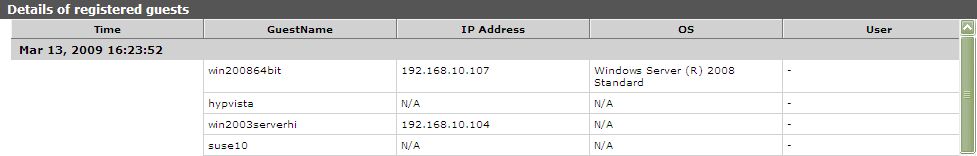
Figure 1 : The detailed diagnosis of the Registered guests measure
The detailed diagnosis of theVMs powered on measure reports the name of the guests currently powered on, the IP address of the guests, the guest OS, and the name of the user currently logged into the guest.
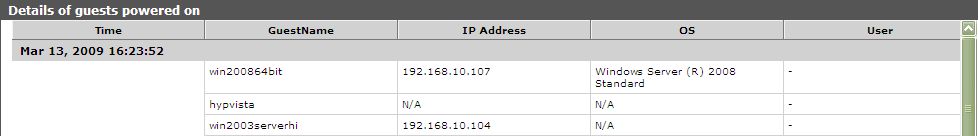
Figure 2 : The detailed diagnosis of the Guests powered on measure
Note:
The eG agent can extract the name and “outside view” metrics of Linux guests, but can neither discover the IP address nor report “inside view” metrics pertaining to Linux guests. Similarly, the eG agent cannot discover the IP address or obtain the “inside view” of those Windows VMs which do not support Key/Value Pair Exchange script
The detailed diagnosis of the VMs with users measure reveals the name, IP, and OS of the guests to which users are currently logged in, and the names of the users who have logged in.
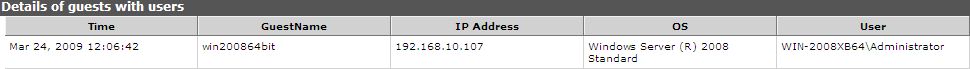
Figure 3 : The detailed diagnosis of the VMs with users measure



