Deleting a Custom Panel
To delete a custom panel, simply click on the X button that appears on the top right corner of the panel (see Figure 1).
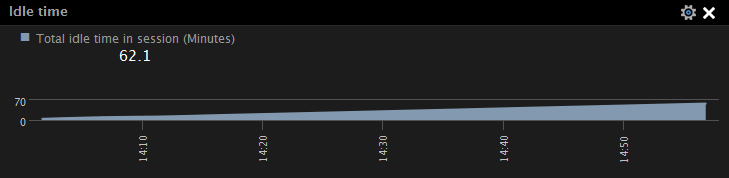
Figure 1 : The X button that appears to delete a custom panel
Note:
- A default panel in the User Experience Dashboard cannot be permanently deleted. You can only hide a default panel.
- Multiple panels cannot be deleted at a single shot.