Monitoring Public Clouds
If public clouds have been configured for monitoring in your environment, click on the  icon available in the Monitor tab. Then, select the Public Clouds option in the Hosts/Applications tile to invoke a cloud servers page, where the complete list of monitored cloud servers will appear. For instance, if one/more AWS-EC2 Regions are being monitored in your environment, then the cloud servers page will indicate the names and the current state of the AWS-EC2 Regions (see Figure 1).
icon available in the Monitor tab. Then, select the Public Clouds option in the Hosts/Applications tile to invoke a cloud servers page, where the complete list of monitored cloud servers will appear. For instance, if one/more AWS-EC2 Regions are being monitored in your environment, then the cloud servers page will indicate the names and the current state of the AWS-EC2 Regions (see Figure 1).
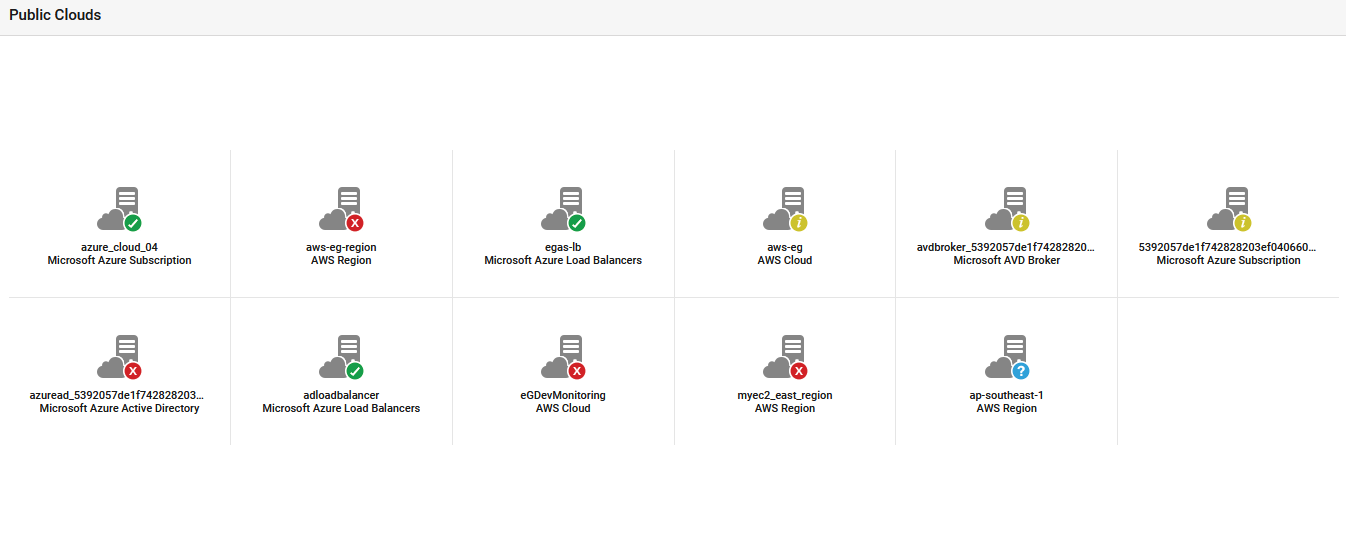
Figure 1 : List of virtual public clouds that are being monitored
If a cloud server in Figure 1 appears to be in an abnormal state, then you can zoom into the root-cause of that abnormality by clicking on the cloud server. This will lead you to Figure 1, which reveals the topology of the cloud infrastructure being monitored.
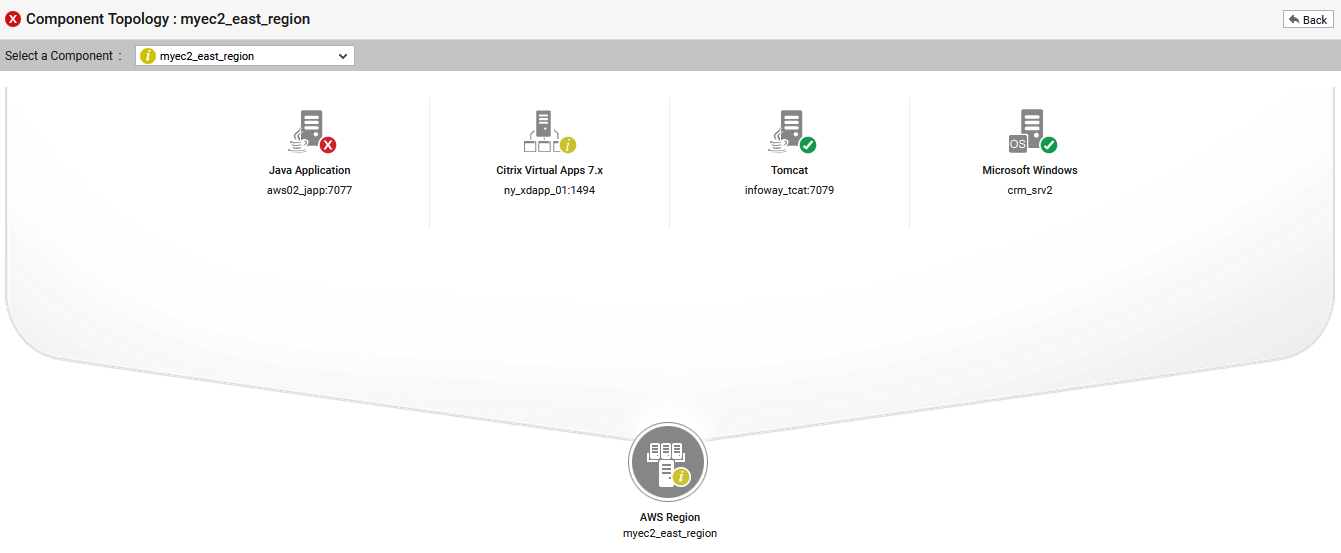
Figure 2 : Topology of the cloud infrastructure
The eG Enterprise system is capable of automatically discovering the IP address and operating system of the instances launched on a cloud and tracking the powered-on state of these instances. Additionally, the solution also intelligently determines which managed applications are operating on these instances and automatically maps these virtual applications with the cloud server. The topology of Figure 2 reveals this server-application mapping and also indicates the current state of the cloud server and the applications operating on each of its instances. A resource deficiency at the cloud server level can affect the resource allocation to the instances, and can in turn cause the performance of the applications executing on the instances to suffer. This implies that a problem with the cloud server can ripple and affect the performance of the applications launched on it. The direction of the arrows in Figure 2 depicts this inter-dependency. The state of the cloud service is therefore determined by the state of the cloud server and that of the applications executing on the server. Clicking on the cloud server will lead you to Figure 2, where you can view the layer model, tests, and measurements of the cloud server.
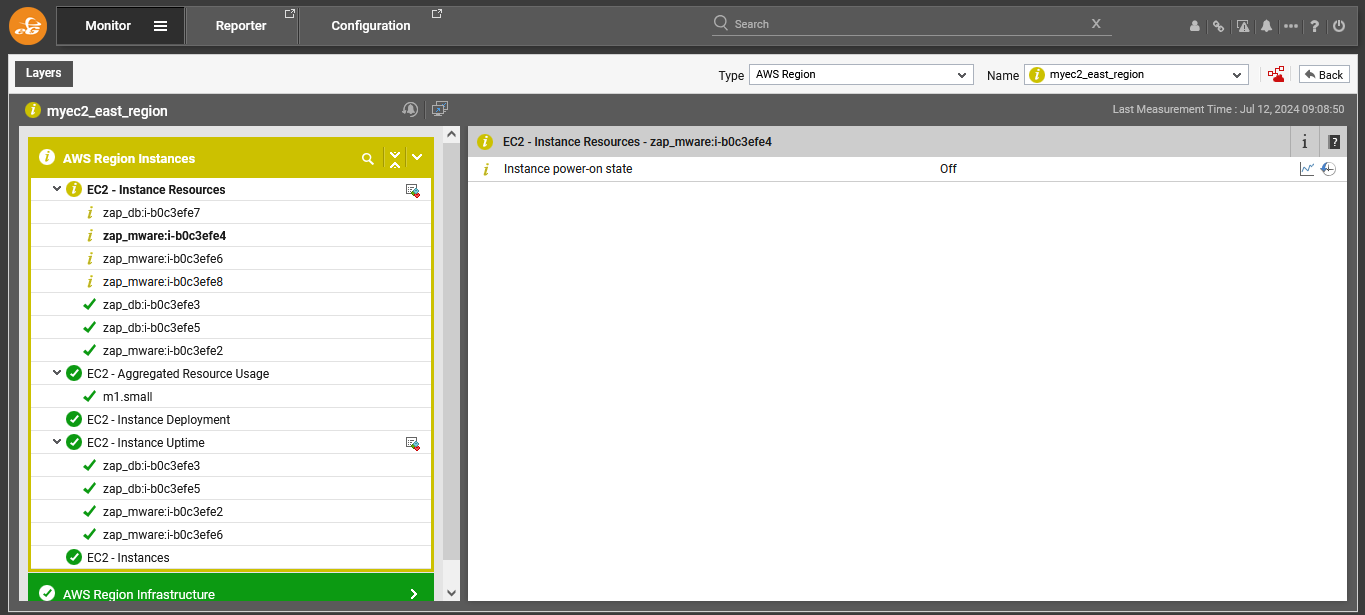
Figure 3 : The layer model, tests, and measurements of a cloud server