How to Monitor the NTP Server Using eG Enterprise?
eG Enterprise monitors the NTP Server using an eG external agent be deployed on any remote host – for example, an NTP client - in the environment. This external agent will run tests on the NTP server non-intrusively to check the network availability and accessibility of the NTP server, report how long the server takes to respond to client requests, and also measure the time difference between the client and the server.
Managing the NTP Server
The eG Enterprise cannot automatically discover the NTP Server. This implies that you need to manually add the component for monitoring. Remember that the eG Enterprise automatically manages the components that are added manually. To manage a NTP Server component, do the following:
- Log into the eG administrative interface.
- Follow the Components -> Add/Modify menu sequence in the Infrastructure tile of the Admin menu.
-
In the COMPONENT page that appears next, select NTP Server as the Component type. Then, click the Add New Component button. This will invoke Figure 1.
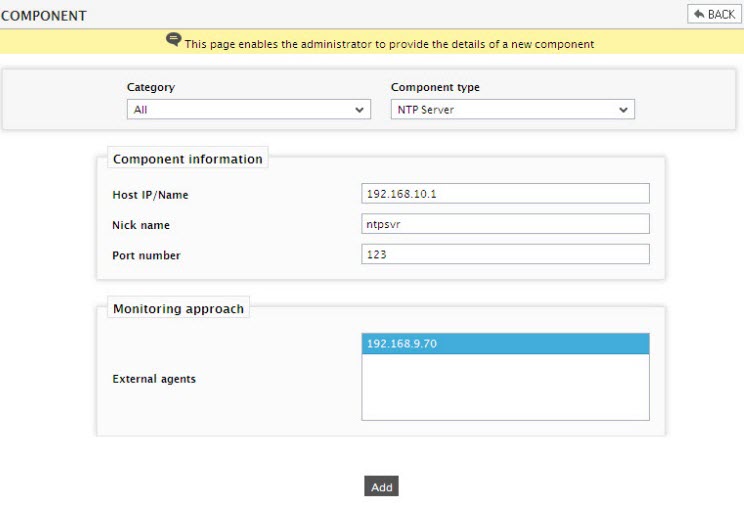
- Specify the Host IP and the Nick name for the NTP Server in Figure 1. Then click the Add button to register the changes.
- Finally, signout of the eG administrative interface.