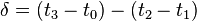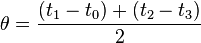NTP Time Check Test
The absence of time synchronization between an NTP client and server can have serious repercussions on the performance and operations of the client - for instance, scheduled tasks such as virus scans or backup routines may not run on time on the client, SSL certificate validity checks may go awry, domain controllers may not be able to authenticate Windows clients, etc. If these adversities are to be avoided, administrators should be proactively alerted to a potential non-sync between the client’s time and the server’s time and should also receive a ‘heads-up’ on the probable reasons for the same. This is where the NTP Time Check test helps! This test periodically checks the accessibility and responsiveness of the NTP server from an external location, and also indicates how different the client’s time is from the server’s time. In the process, the test not only points to a time non-sync, but also reveals the probable reasons for the same - is it because the NTP server is down? Is it because the NTP server is slow in processing client requests? Or is it because the gap between the server’s time and the client’s time is very high?
Target of the test : An NTP server
Agent deploying the test : An external agent
Outputs of the test : One set of results for the target Server Node being monitored.
| Parameter | Description |
|---|---|
|
Test period |
How often should the test be executed. |
|
Host |
The host for which the test is to be configured. |
|
Port |
The port number at which the specified Host listens to. |
|
Report Clock Offset |
By default, this test reports the time difference between the NTP client and the server (the Clock offset value measure) and also indicates whether the client’s time is ahead or behind the server’s (the Client time relative to server time measure). This is why, the Report Clock Offset flag is set to Yes by default. However, the measures mentioned above are of significance only to an NTP client, which has to sync time with the monitored NTP server – say, a member server of a Windows domain that needs to sync time with its domain controller. On the contrary, for a host that does not seek to sync time with the NTP server, these two measures are meaningless! Such a situation may arise, if, owing to security constraints, an administrator prefers to deploy the external agent (that executes this test) on some remote host that need not sync time with the NTP server that is being monitored. Under such circumstances, the administrator may just want the test to report whether the NTP server is up and running or not, and if running, how responsive it is to requests. In this case, its best to turn off the report clock offset flag by setting it to No, so that the Clock offset value measure and the Client time relative to server time measure are no longer reported by the test. |
| Measurement | Description | Measurement Unit | Interpretation | ||||||
|---|---|---|---|---|---|---|---|---|---|
|
Availability |
Indicates whether/not the NTP server is available. |
Percent |
If this measure reports the value 100, it indicates that the NTP server is accessible. The value 0 on the other hand indicates that the NTP server cannot be connected to. |
||||||
|
Roundtrip delay |
Indicates the length of time it takes for a signal to be sent plus the length of time it takes for an acknowledgment of that signal to be received. This time delay therefore consists of the transmission times between the two points of a signal. |
Secs |
To synchronize its clock with a remote server, the client must compute the round-trip delay time and the offset. The round-trip delay δ is computed as:
where t0 is the client's timestamp of the request packet transmission, 100 t1 is the server's timestamp of the request packet reception, 150 t2 is the server's timestamp of the response packet transmission and 160 t3 is the client's timestamp of the response packet reception. 120 The shorter and more symmetric the round-trip time, the more accurate the estimate of the current time. |
||||||
|
Clock offset of client |
Indicates the number of seconds the client must add to its time to synchronize with the server’s time. |
Secs |
The offset θ is given by
A positive value indicates the server clock is higher. A negative value indicates the client clock is higher. Normally, if the client offset exceeds NTP’s default panic threshold of 1000 secs, NTP exits with a message to the system log. You can however, configure NTP to allow the time to be set to any value without restriction; but, this can happen only once. If the panic threshold is exceeded after that, NTP will exit with a message to the system log. You can use the detailed diagnosis of this measure to know the client’s time stamp, the server’s time stamp, and the offset. |
||||||
|
Client time relative to server time |
Indicates whether the client is behind / ahead of the server in terms of time. |
|
If the client’s clock is running faster than the server’s, this measure will report the value Ahead. If the client’s clock is running slower than the server’s, this measure will report the value Behind. The numeric values that correspond to these measure values are as follows:
Note: By default, this measure reports the Measure Values listed above to indicate whether client is ahead or behind the server. In the graph of this measure however, the same represented using the numeric equivalents. |