Configuring the eG External Agent to Read Binary Files and Report Metrics
Now that the collector service is created and configured, proceed to configure the eG external agent to read the binary files in which the collector has stored the processed netflow data and pull metrics of interest. For this purpose, you need to configure the eG external agent to periodically run different netflow tests. To achieve this, follow the steps below:
- Login to the eG administrative interface and click Signout to exit the interface.
-
Figure 3 will then appear listing all the tests that are still to be configured for the managed NetFlow device.
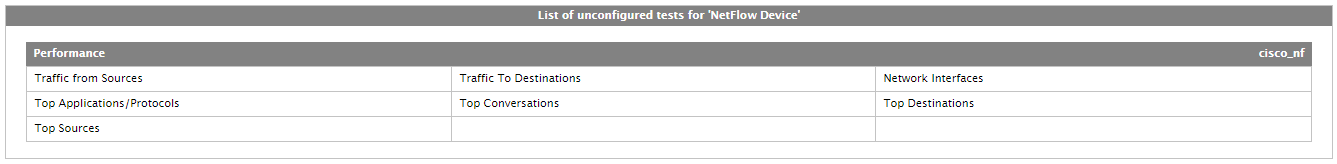
Figure 3 : List of unconfigured tests for the managed NetFlow device
-
Click on any test in Figure 3 to configure it. For instance, let us say you click on the Top Sources test inFigure 3. This will open Figure 4.
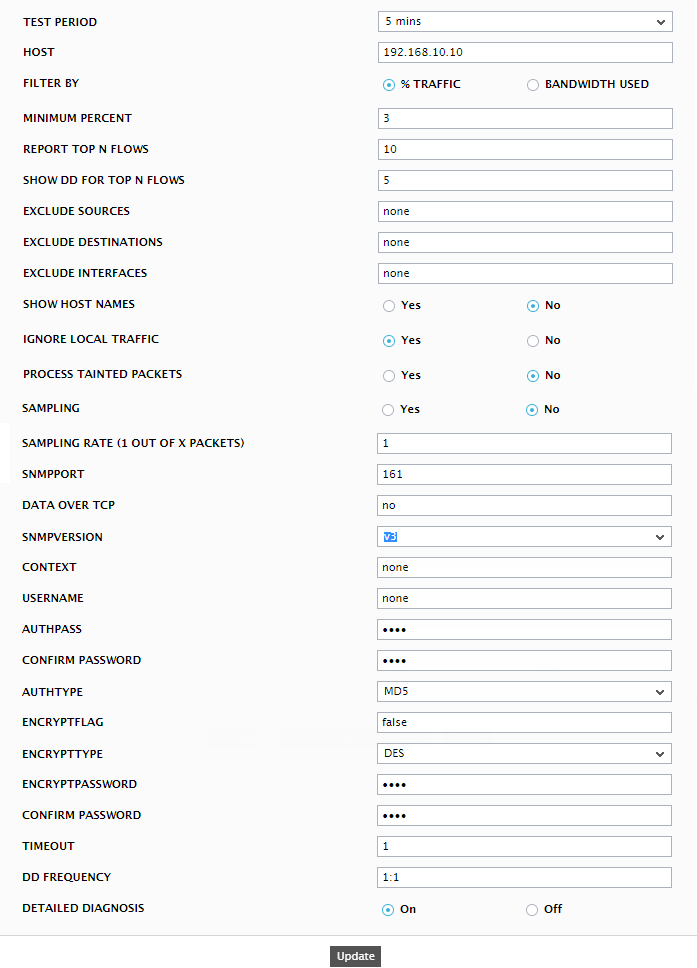
- To know how to configure the Top Sources test or any test mapped to the NetFlow Device component, refer to the Monitoring NetFlow topic.