How to Monitor Network File System (NFS) Server and Client on Solaris Using eG Enterprise?
eG Enterprise monitors the Network File System (NFS) on Solaris Server and Client in an agent-based manner. To monitor the NFS, deploy an eG agent on the Solaris host. The eG agent continuously monitors the Solaris host to collect critical statistics pertaining to its performance.
To start monitoring the NFS on Solaris server using eG Enterprise, first you have to manage the NFS Solaris component using the eG administrative interface. The steps for achieving this have been discussed in following section.
Managing the Network File System (NFS) Server on Solaris
The eG Enterprise can automatically discover the NFS Solaris server. However, eG Enterprise also lets you to manually add the NFS Solaris server using the eG administrative interface. To manage a NFS component that has been already discovered, do the following:
- Log into the eG administrative interface.
- If an NFS Solarisserver is already discovered, then directly proceed towards managing it using the COMPONENTS – MANAGE/UNMANAGEpage. This page appears when you follow the Components -> Manage/Unmanage menu sequence in the Infrastructure tile of the Admin menu.
- If the server is yet to be discovered, then run discovery (Infrastructure -> Components -> Discovery) to get it discovered or add the component manually using the COMPONENTS page (Infrastructure -> Components -> Add/Modify). Remember that components manually added are managed automatically.
-
Figure 1 and Figure 2 clearly illustrate the process of managing NFS on a Solaris server using the COMPONENTS – MANAGE / UNMANAGE page.
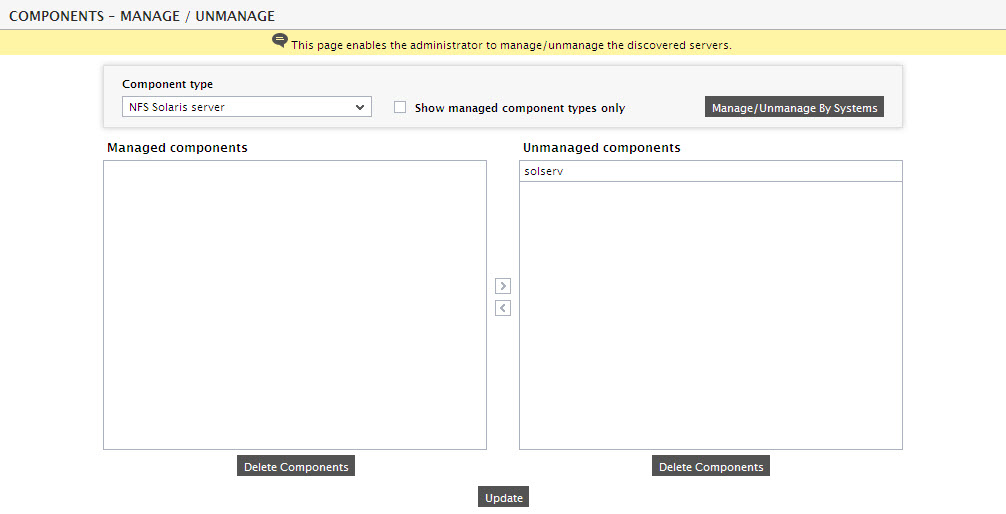
Figure 1 : Selecting the NFS Solaris server to be monitored
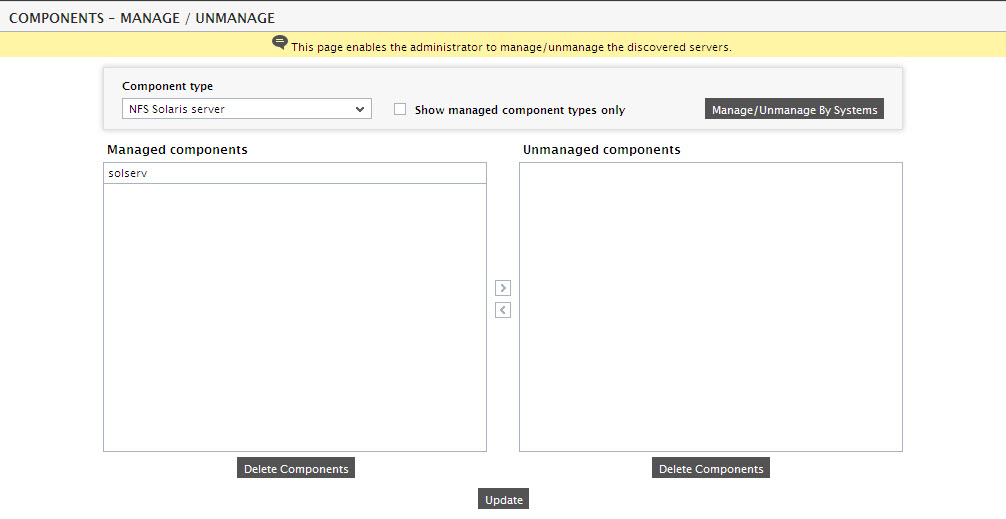
- Once you managed the discovered component, sign out of the eG administrative interface.