Configuring Tests for Nutanix Prism Element
After adding a Nutanix Prism Element for monitoring, try to sign out of the eG administrative interface. You will now be prompted to configure the tests depicted by Figure 1.
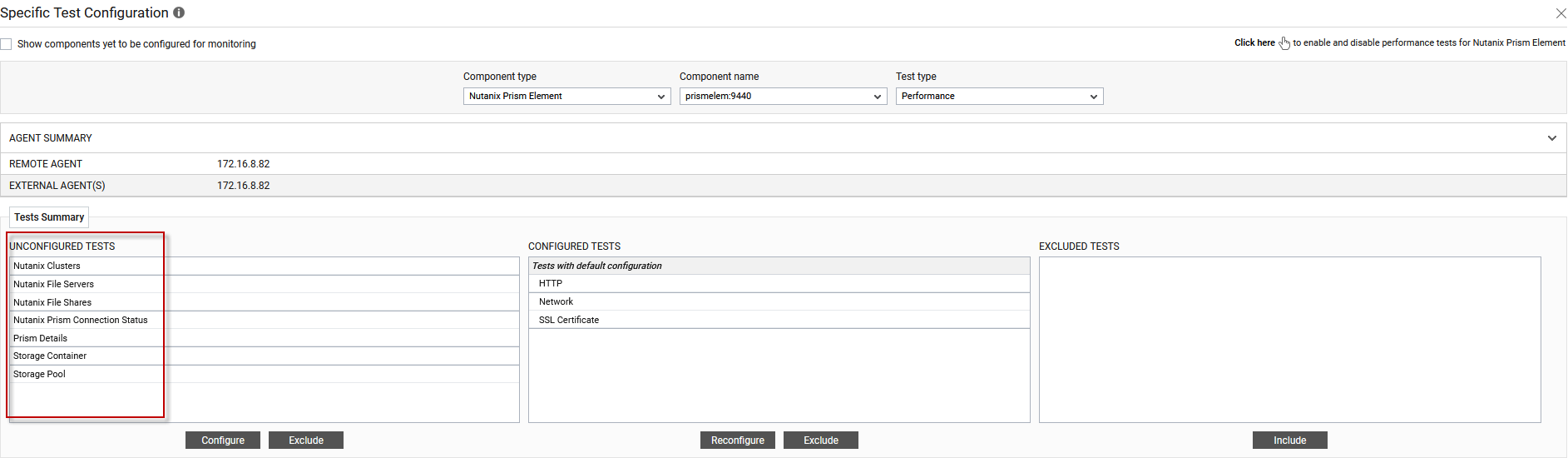
Figure 1 : List of unconfigured tests for a Nutanix Prism Element
Click on any test in Figure 1 to configure it. For the purpose of this example, let us choose the Nutanix Cluster test for configuration. Figure 2 will then appear.
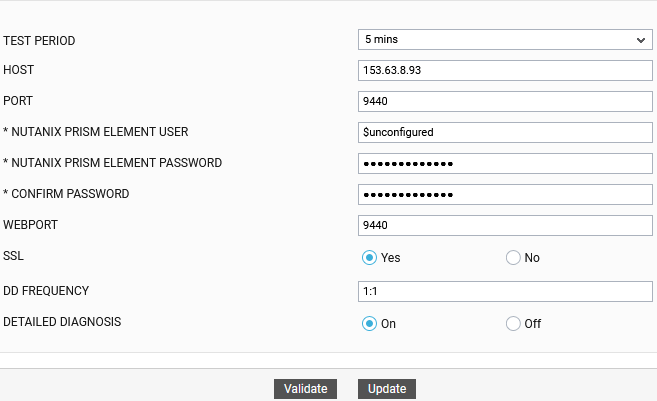
Figure 2 : Configuring the Nutanix Cluster Test
To know how to configure this test, refer to Monitoring Nutanix Prism Element.
Once the test is configured, click the Update button to save the changes. Configuring a single test automatically configures all other tests mapped to the managed Nutanix Prism Element. Therefore, proceed to sign out of the eG admin interface.
Once the configured tests run, they pull a variety of metrics from the Nutanix Prism Element and report the same to the eG manager. The eG manager then presents the metrics received in real-time in the eG monitoring console using a specialized monitoring model for the Nutanix Prism Element. Refer to Monitoring Nutanix Prism Element for more details about this model.