The IMS Mail Service Layer
The tests associated with this layer enable a fair assessment of the efficiency of the HTTP, IMAP, and POP3 services offered by the messaging server, and the availability and responsiveness of the IMAP, LDAP, and POP3 ports.
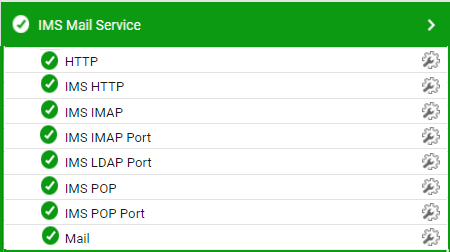
Figure 1 : The tests associated with the IMS Mail Service layer
The Http test and Mail test depicted by Figure 1 have been discussed elaborately in the Monitoring Web Servers and the Monitoring Mail Servers documents, respectively. However, the difference lies in how a few parameters of these tests are configured for the Oracle Communications Messaging Server.
The Http test requires that a url parameter be configured. In the URL text box, the web page(s) that is being accessed has to be provided. While multiple URLs (separated by commas) can be provided, each URL should be of the format URL name:URL value. URL name is a unique name assigned to the URL, and the URL value is the value of the URL. By default, the URL text box will display HomePage:http://iplanetmessagingserverIPorhostname:defaultportoftheHttpserver/. For example, if the IP of the Oracle Communications messaging server is 192.168.10.47, then the URL displayed will be - HomePage:http://192.168.10.47:80/, where "80" is the default port of an HTTP server. If the Http port of the Oracle Communications messaging server is not "80", then you need to change the port in this display, accordingly. In other words, if "81" is the Http port of the messaging server, then you need to change the URL to HomePage:http://192.168.10.47:81/. Similarly, the port parameter should be configured with the SMTP port of messaging server.
Likewise, the SendPort parameter of the Mail test should be configured with the SMTP port of the messaging server.