Idle Oracle Sessions Test
Inactive sessions to an Oracle database server are serious resource-drainers! Such sessions do not execute any transactions, but consume resources significantly, thereby depriving critical database-related operations of the resources. Idle sessions should hence be identified promptly and terminated quickly, so as to prevent the unnecessary locking of resources.
The Idle Oracle Sessions test keeps an eye out for idle sessions, and alerts administrators as soon as an idle session is detected. This test is disabled by default. To enable the test, go to the enable / disable tests page using the menu sequence : Agents -> Tests -> Enable/Disable, pick Oracle Database as the Component type, Performance as the Test type, choose this test from the disabled tests list, and click on the << button to move the test to the ENABLED TESTS list. Finally, click the Update button.
Note:
This test is applicable only for PDB (Pluggable Database) configuration of an Oracle Database with Multi-tenant support.
Target of the test : An Oracle server
Agent deploying the test : An internal agent
Outputs of the test : One set of results for every instance of an Oracle database.
| Parameter | Description |
|---|---|
|
Test Period |
How often should the test be executed |
|
Host |
The host for which the test is to be configured. |
|
Port |
The port at which the specified host listens. By default, this is NULL |
|
User |
In order to monitor an Oracle database server, a special database user account has to be created in every Oracle database instance that requires monitoring. A Click here hyperlink is available in the test configuration page, using which a new oracle database user can be created. Alternatively, you can manually create the special database user. When doing so, ensure that this user is vested with the select_catalog_role and create session privileges. The sample script we recommend for user creation (in Oracle database server versions before 12c) for eG monitoring is: create user oraeg identified by oraeg create role oratest; grant create session to oratest; grant select_catalog_role to oratest; grant oratest to oraeg; The sample script we recommend for user creation (in Oracle database server 12c) for eG monitoring is: alter session set container=<Oracle_service_name>; create user <user_name>identified by <user_password> container=current default tablespace <name_of_default_tablespace> temporary tablespace <name_of_temporary_tablespace>; Grant create session to <user_name>; Grant select_catalog_role to <user_name>; The name of this user has to be specified here. |
|
Password |
Password of the specified database user. This login information is required to query Oracle’s internal dynamic views, so as to fetch the current status / health of the various database components. |
|
Confirm Password |
Confirm the password by retyping it here. |
|
IsPassive |
If the value chosen is yes, then the Oracle server under consideration is a passive server in an Oracle cluster. No alerts will be generated if the server is not running. Measures will be reported as “Not applicable" by the agent if the server is not up. |
|
Inactive Period |
Specify the duration (in minutes) of inactivity beyond which a session is considered to be “idle” by this test. By default, this parameter takes the value 10 (minutes); this implies that by default, the test counts all sessions that have been inactive for over 10 minutes as idle sessions. |
|
SSL |
By default, this flag is set to No, as the target Oracle database is not SSL-enabled by default. If the target database is SSL-enabled, then set this flag to Yes. |
|
SS Cipher |
This parameter is applicable only if the target Oracle database is SSL-enabled, if not, set this parameter to none. A cipher suite is a set of cryptographic algorithms that are used before a client application and server exchange information over an SSL/TLS connection. It consist of sets of instructions on how to secure a network through SSL (Secure Sockets Layer) or TLS (Transport Layer Security). In this text box, provide a comma-seperated list of cipher suites that are allowed for SSL/TLS connection to the target database. By default, this parameter is set to none. |
|
Truststore File |
This parameter is applicable only if the target Oracle database is SSL-enabled, if not, set this parameter to none. TrustStore is used to store certificates from Certified Authorities (CA) that verify and authenticate the certificate presented by the server in an SSL connection. Therefore, the eG agent should have access to the truststore where the certificates are stored to authenticate and connect with the target database and collect metrics. For this, first import the certificates into the following default location <eG_INSTALL_DIR>/lib/security/mytruststore.jks. To know how to import the certificate into the truststore, refer to Pre-requisites for monitoring Oracle Cluster. Then, provide the truststore file name in this text box. For example: mytruststore.jks. By default, none is specified against this text box. |
|
Truststore Type |
This parameter is applicable only if the target Oracle database is SSL-enabled, if not, set this parameter to none.Specify the type of truststore that contains the certificates for server authentication in this text box. For eg.,JKS. By default, this parameter is set to the value none. If the certificates in your environment are contained within a different type of truststore, then specify the exact type here - eg., PKCS12. |
|
Truststore Password |
This parameter is applicable only if the target Oracle database is SSL-enabled, if not, set this parameter to none. If a Truststore File name is provided, then, in this text box, provide the password that is used to obtain the associated certificate details from the Truststore File. By default, this parameter is set to none. |
|
Keystore File |
This parameter is applicable only if the target Oracle database is SSL-enabled, if not, set this parameter to none. Keystore contains the private keys for the certificates that the client can provide to the server upon request. eG agent requires access to the keystore where client certificate is stored to send that to the server so that the server validates the certificate against the one contained in its trustore. For this purpose, first create the client certificate in the following default location /opt/egurkha/jre/lib/security/egmqsslstore.jks. |
|
Keystore Password |
This parameter is applicable only if the target Oracle database is SSL-enabled, if not, set this parameter to none. If a Keystore File name or file path is provided, then, in this text box, provide the password that is used to obtain the associated certificate details from the Keystore File. |
|
Confirm Password |
Confirm the Password for Keystore by retyping it here. |
|
DD Frequency |
Refers to the frequency with which detailed diagnosis measures are to be generated for this test. The default is 1:1. This indicates that, by default, detailed measures will be generated every time this test runs, and also every time the test detects a problem. You can modify this frequency, if you so desire. Also, if you intend to disable the detailed diagnosis capability for this test, you can do so by specifying none against DD frequency. |
|
Detailed Diagnosis |
To make diagnosis more efficient and accurate, the eG Enterprise embeds an optional detailed diagnostic capability. With this capability, the eG agents can be configured to run detailed, more elaborate tests as and when specific problems are detected. To enable the detailed diagnosis capability of this test for a particular server, choose the On option. To disable the capability, click on the Off option. The option to selectively enable/disable the detailed diagnosis capability will be available only if the following conditions are fulfilled:
|
| Measurement | Description | Measurement Unit | Interpretation |
|---|---|---|---|
|
Current idle sessions: |
Indicates the number of idle sessions; note that all sessions that have been passive beyond the INACTIVE PERIOD configured for this test will be counted as idle sessions by this test. |
Number |
Ideally, the value of this measure should be 0. A high value indicates that a number of sessions are idle and using up resources unnecessarily. |
Using the detailed diagnosis of this measure, you can quickly identify the idle sessions and terminate them, so that resources are released for the use of critical processes. Alternatively, you can set a lower idle time in the user profile, so that the user session automatically aborts upon reaching the set idle time.
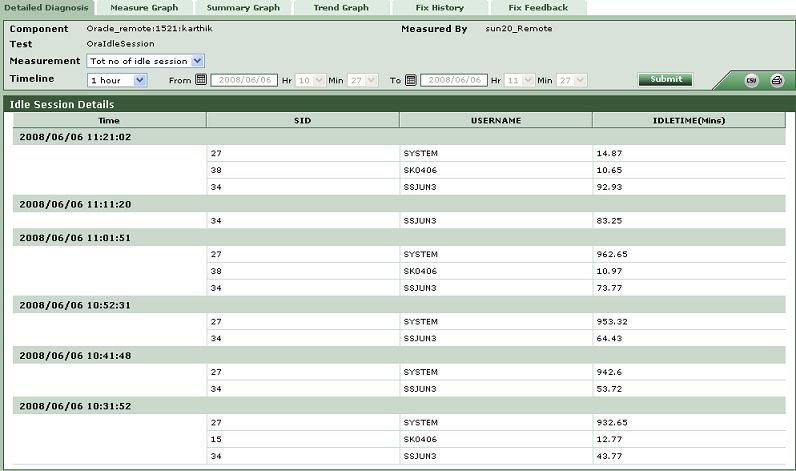
Figure 1 : The detailed diagnosis of the IdleOracleSessions Test