Managing Oracle Exadata Storage Server
The Oracle Exadata Storage Server cannot be automatically discovered by eG Enterprise. Therefore, administrators need to manually add the Oracle Exadata Storage Server.
To add the storage server manually to eG Enterprise, follow the steps below:
- Follow the Components -> Add/Modify menu sequence in the Infrastructure tile of the Admin menu.
- Next, select Oracle Exadata Storage Server from the Component type drop-down and then click the Add New Component button.
-
When Figure 1 appears, provide the Host IP/Name of the Oracel Exadata Storage Server that you want to manage. Note that eG Enterprise monitors each Oracle Exadata Storage Cell in the target environment as an Oracle Exadata Storage Server component.
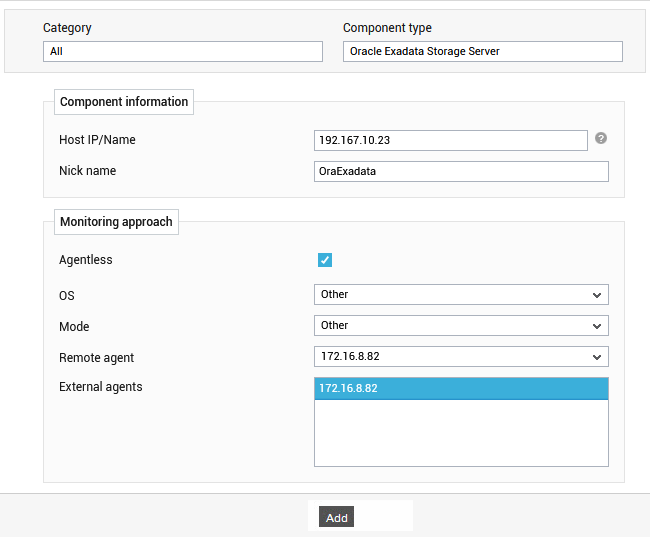
- Then, provide a Nick name for the component.
- Since the Oracle Exadata Storage Server can be monitored in an Agentless manner alone, the Agentless flag will be enabled by default.
- Set Other as the OS and Mode.
- Then, pick the Remote agent that should do agentless monitoring of the storage servers.
- Next, assign an External agent to the storage server.
- Finally, click the Add button to add the storage server to the eG Enterprise system. Components manually added will be automatically managed by eG Enterprise.