How does eG Monitor Oracle HTTP Server 12c
eG Enterprise can monitor Oracle HTTP server 12c in an agent-based or agentless manner. In case of the agentless approach, the remote agent used to monitor the Oracle HTTP server should be deployed on a remote Windows host in the environment.
Pre-requisites for Monitoring Oracle HTTP Server 12c
To enable the eG agent to collect performance metrics from the target Oracle HTTP server, you need to configure the eG agent with the details of IP address and admin port of the target server. These details can be found in a configuration file (see Figure 1) located in the following location:
<Oracle_HOME>\user_projects\domains\<domainname>\config\fmwconfig\components\OHS\<hostname>\admin.conf
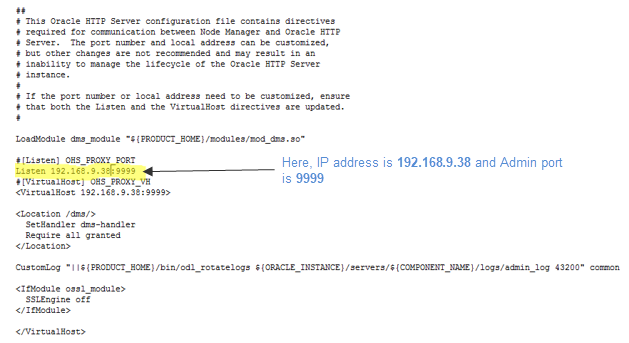
Figure 1 : Finding the IP Address and Admin port from admin.conf file
Sometimes, administrators may create an Oracle HTTP 12c server instance using a host name i.e., localhost, instead of the IP address. In such cases, to monitor the target Oracle HTTP server, you need to specify the IP address of the eG agent to manage an Oracle HTTP 12c component using the eG admin interface. In addition, you need to specify the host name in the DMS HOST IP parameter while configuring the tests using the Specific Test Configuration page.