Monitoring the Oracle VDI Broker
eG Enterprise offers a 100%, web-based Oracle VDI Broker monitoring model, which enables both agent-based and agentless monitoring of the performance of the Oracle VDI Core.
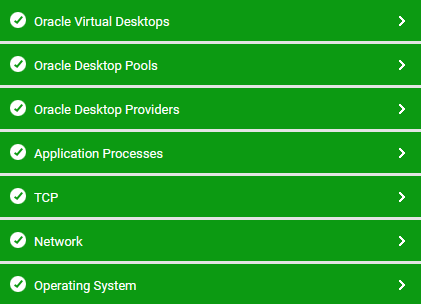
Figure 1 : Layer model of the Oracle VDI Broker
Each layer of the monitoring model is mapped to a variety of tests that periodically check the availability of the broker (i.e., the Oracle VDI Core) and its ability to provision desktops, so that deviations are detected early and fixed quickly.
The eG agent will use the sudo package to run the VDA commands and extract the measures. Using the measures reported, administrators can find quick and easy answers for the following performance queries:
- Is the RDP Broker Service online or offline?
- Is the common agent container operational? If so, how many processes are running for the container? Are these processes making optimal or abnormal use of the broker's resources?
- Were any errors captured in the broker recently?
- Is the VDI Core Service enabled? If so, what is the 'Availability' state of the service?
- Is the VDI manager running?
- Are the processes running for the VDI manager consuming resources excessively?
- Is the broker's MySQL database available?
- Is any desktop provider unresponsive? If so, which one?
- Is any provider experiencing a resource contention currently?
- Is adequate space available on all storage servers? Is any storage server experiencing a space crunch currently? If so, which one is it, and how many desktops are using that server?
- Is any pool in a disabled state?
- Which pools have cloning enabled?
- Is the RDP Broker Service online or offline?
- Which pool has the maximum number of powered-off or suspended desktops? What are the names of these desktops?
- Which pool has desktops with errors? What are the names of these desktops?
- Are there any unknown desktops?
- Which desktops have users assigned to them?
- To how many desktops have users currently logged in?
- Which desktops are currently idle?
- Which desktops are currently unresponsive?
- What is the RAM, disk space and video memory configuration of every desktop managed by the broker?