Trusting the SSL Certificate of the Administration Server
Follow the instructions provided in this section to trust the SSL Certificate of the administration server to which the target Oracle iPlanet web server is registered.
Trusting the SSL Certificate of the Administration Server of a Oracle iPlanet Web Server on Windows
To achieve the above, follow the steps discussed hereunder:
- Make sure that the administration server to which the target Oracle iPlanet web server is registered is running.
- Then, login to the target Sun Java web server and go to its command prompt.
-
At the prompt, issue the following command:
wadm list-virtual-servers --user=<userName> --password-file=admin.passwd --host=<serverHostName> --port=<serverAdminPort> --config=<configName>
Here,
userName is the name of the administrator to the administration server
serverHostName is the IP address of the administration server
serverAdminPort is the port of the administration server; the default is 8989
configName is the name of any configuration in the administration server
-
Executing the aforesaid command displays the SSL certificate of the administration server; at the end of the display, you will be prompted to trust the certificate (see Figure 8.2).
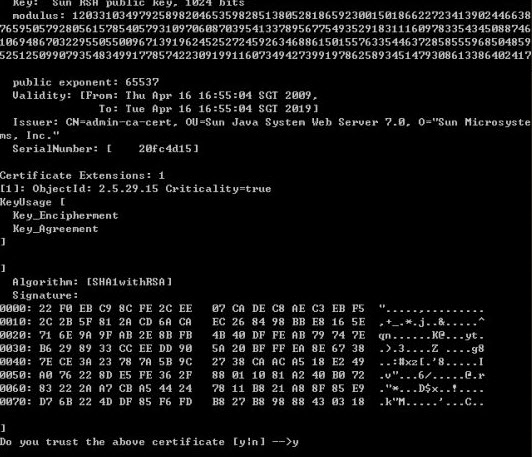
Figure 1 : Trusting the SSL certificate of the administration server of an Oracle iPlanet web server on Windows
- Type y at the prompt to trust the certificate.
Trusting the SSL Certificate of the Administration Server of a Oracle iPlanet Web Server on Solaris
In this case, follow the steps given below:
- Login to the Oracle iPlanet web server as the eG install user.
- Ensure that the administration server to which the target Oracle iPlanet web server is registered is running.
-
Then, at the prompt, switch to the bin directory of the Oracle iPlanet web server’s install directory, and then issue the following command:
./wadm list-virtual-servers --user=<userName> --password-file=admin.passwd --host=<serverHostName> --port=<serverAdminPort> --config=<configName>
Here,
userName is the name of the administrator to the administration server
serverHostName is the IP address of the administration server
serverAdminPort is the port of the administration server; the default is 8989
configName is the name of any configuration in the administration server
-
Executing the aforesaid command displays the SSL certificate of the administration server; at the end of the display, you will be prompted to trust the certificate (see Figure 8.2).
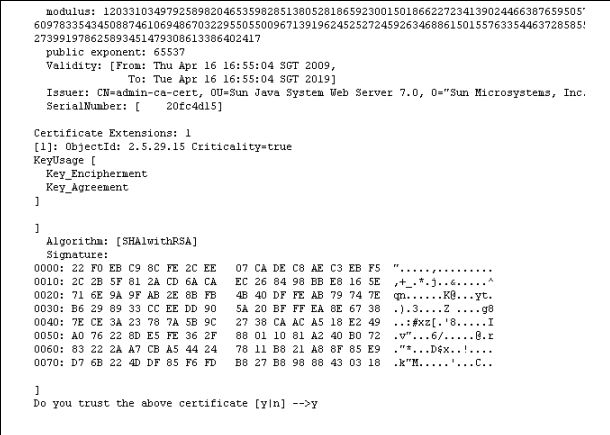
Figure 2 : Trusting the SSL certificate of the administration server of an Oracle iPlanet web server on Solaris
- Type y at the prompt to trust the certificate.