Adding a PacketShaper Load Balancer Component
The PacketShaper Load Balancer device can be automatically discovered by eG Enterprise. Therefore, administrators can either auto-discover the load balancer in their environment or manually add the load balancer. For instance, do the following to add the component using eG admin interface:
- Follow the Components -> Add/Modify menu sequence in the Infrastructure tile of the Admin menu.
- Next, select PacketShaper Load Balancer from the Component type drop-down and then click the Add New Component button.
-
When Figure 1 appears, provide the Host IP/Name of the PacketShaper Load Balancer device that you want to manage.
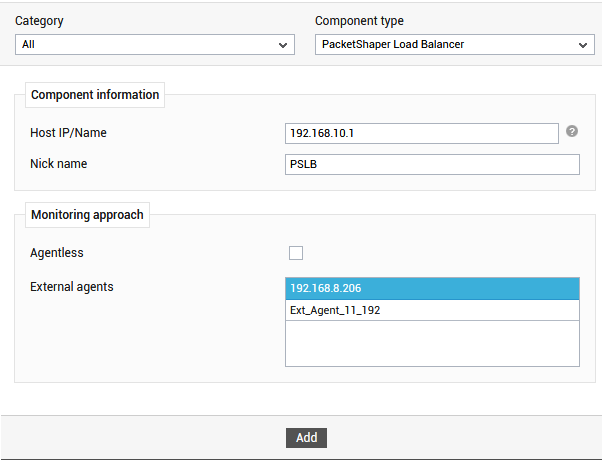
- Then, provide a Nick name for the host.
- Pick an external agent from the External agents list box and click the Add button to add the component for monitoring.
- Next, signout of the eG administrative interface.
