Monitoring the Parallels RAS
eG Enterprise provides a 100%, web-based Parallels RAS monitoring model that periodically checks the availability of the Terminal server, monitors user logins to the server and their authentication, discovers the published applications and their resource usage, and sends out proactive alerts to administrators if abnormalities are sensed in any of the monitored activities.
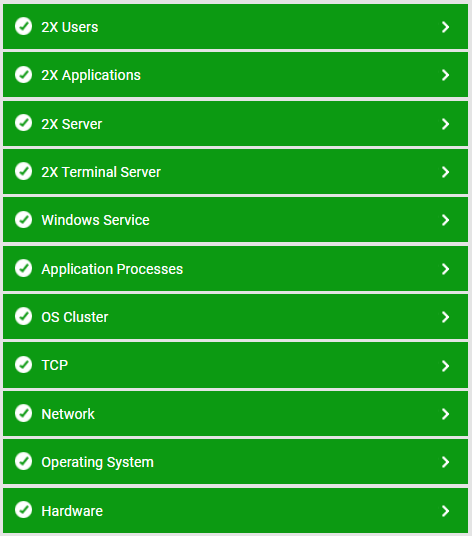
Figure 1 : The layer model of the 2X Terminal server
Each layer of Figure 1 is mapped to a variety of tests that monitor various performance aspects of the Parallels RAS . Using the metrics reported by these tests, administrators can find quick and accurate answers to the following queries:
- Is the Redirector component functioning properly? Are too many requests to the Redirector pending?
- Are any user profiles on the Terminal server exceeding their prescribed quota?
- Is login authentication taking too long?
- Are any applications on the server consuming resources excessively? If so, which applications are these?
- Is the session load too high on the server?
- Are too many disconnected sessions running on the server?
- Did too many sessions to the server suddenly log out?
- Are clients able to connect to the server quickly?
- Which users are currently connected to the server? Which one of these users is executing resource-intensive processes on the server?
- Did any sessions to the server disconnect recently and reconnect soon after?
The sections to come will discuss the top 4 layers of Figure 1, as the rest of the layers have been discussed in the Monitoring Windows and Unix Servers.
