Monitoring the Quality Virtual Desktop Server Node
The QVD Server Node and the virtual desktops operating on it are key components of a QVD infrastructure. Performance degradations experienced by a QVD Server Node and/or its virtual desktops, if not detected and addressed promptly, can significantly deteriorate the quality of the QVD service. If this is to be avoided, the QVD Server Node and virtual desktops should be monitored 24 x 7 and performance deviations brought to the attention of administrators, well before they become obvious to end-users!
eG Enterprise is capable of deep diving into the performance of a QVD Server Node and the virtual desktops running on it, promptly detecting current/potential deviations in performance, and proactively alerting administrators to them, so that remedial measures can be initiated before users complain. For this purpose, eG Enterprise provides a specialized Quality Virtual Desktop monitoring model.
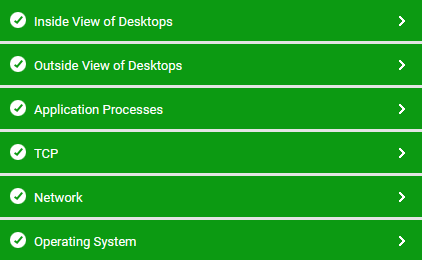
Figure 1 : The layer model of the Quality Virtual Desktop
Each layer of this model periodically checks the health of host on which the target Server Node is operating, the status of Server Nodes in a cluster, the operational state of the virtual desktops configured on the Server Node, user logins to the virtual desktops, and how a login user uses the desktop, thus pointing to problematic Server Nodes, resource-hungry virtual desktops, and resource-intensive processing that a user may have initiated on the desktop.
Using the metrics collected by the remote agent, administrators can ascertain the following:
-
What is the current state of the monitored Server Node? Is the Node blocked?
-
Is the Web Client able to successfully negotiate NX connections with the Server Node? Have too many connection attempts failed?
-
Is the Server Node able to authenticate user logins properly, or are too many authentication failures occurring?
-
Have any Server Nodes in the cluster lost communication with the Web Client? Which Server Nodes are these?
-
Which Server Nodes in the cluster are in a Blocked state currently?
-
How many Disk Images are available in the shared storage of the monitored QVD Server Node? What are their IDs?
-
Which Operating System Flavors (OSFs) have been configured and what is their RAM size?
-
How many virtual desktops are assigned to the monitored Server Node? Which desktops are currently powered-off? Are there any blocked desktops on this Server Node? How many desktops on this node have no users logged in currently, and which ones are these?
-
Which user has logged into which desktop? How long was he/she logged in?
-
Are too many user sessions to desktops, logging out?
-
Is any desktop user performing resource-intensive processing on a desktop? If so, which user is this and which virtual desktop is he/she logged in to?
The sections that follow will take you on a layer-by-layer tour of the Quality Virtual Desktop monitoring model. However, since the tests associated with the Network, TCP and Application Processes layers have been already dealt with in detail in the Monitoring Windows and Unix Servers.
