The Inside View of Desktop Layer
The tests mapped to the Inside View of Desktops layer provide an "inside" view of the workings of each of the guests - these tests execute on a QVD server host, but send probes into each of the guest operating systems to analyze how well each virtual desktop utilizes the resources that are allocated to it, and how well it handles user sessions, TCP traffic, and network loading.
By default however, clicking on the Inside View of Desktops layer, does not display the list of tests associated with that layer. Instead, Figure 1 appears. This figure provides you with a list of all the virtual desktops and their respective state (see Figure 1).
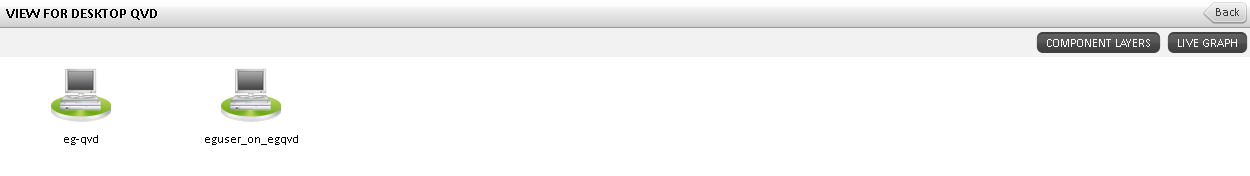
Figure 1 : A list of guest operating systems on a QVD server host and their current state
To return to the layer model of the Quality Virtual Desktop and view the tests associated with the Inside View of Desktops layer, click on the component layers link in Figure 1. You can now view the list of tests mapped to the Inside View of Desktops layer, as depicted by Figure 2 below.
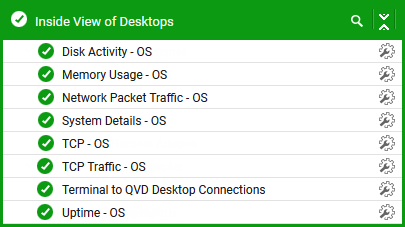
Figure 2 : The tests mapped to the Inside View of Desktops layer



