How does eG Enterprise Monitor RHEV?
The eG Monitor for RHEV, part of the eG Enterprise, is a comprehensive solution for monitoring and managing all aspects of virtual hosts and guests, whether the infrastructure is used to support server or desktop applications. Toward this end, the eG Enterprise offers two specialized monitoring models - the RHEV Hypervisor model that focuses on the server virtualization platform and the RHEV Hypervisor - VDI model that monitors the desktop virtualization platform.
Both these models extend the universal monitor technology of the eG Enterprise to virtualized environments. Using a patented In-N-Out Monitoring approach, these models provide a comprehensive view of the RHEV server, including the performance of the hypervisor and all of its VMs.
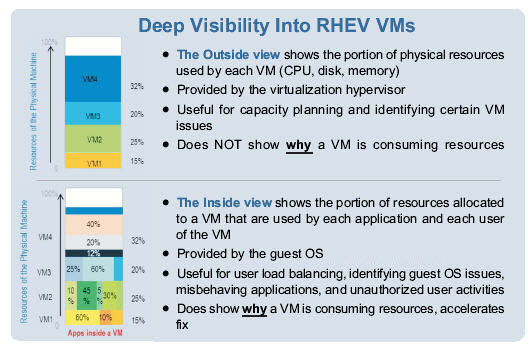
Figure 1 : The In-N-Out view
An eG agent deployed on a remote Windows or a Linux system connects to the RHEV manager that is managing the RHEV Hypervisor to be monitored via HTTP/HTTPS, auto-discovers the IP address and operating system of the VMs running on that hypervisor, and uses the RHEV RESTful APIs to provide an outside view of every VM's performance. The relative resource usage levels of the VMs show where the performance hogs may lie (see Figure 1.4).
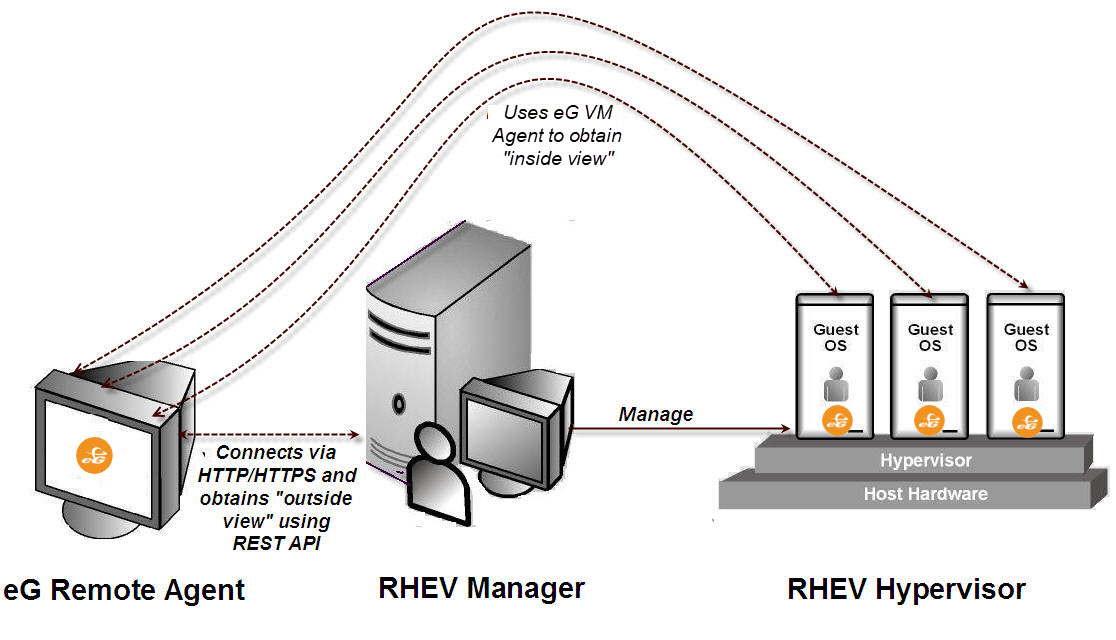
Figure 2 : Agentless monitoring of an RHEV Hypervisor
To complement the outside view, the eG agent obtains an "inside view" that details the user activity, resource allocation and the application mix inside the VMs. To obtain this "inside view", the eG agent connects to a light-weight software called the eG VM Agent. This eG VM Agent allows the eG agent on the service console to collect “inside view” metrics from the VMs without domain administrator rights. Refer to Configuring the Remote Agent to Obtain the Inside View of VMs for more details on the eG VM Agent.
To obtain the inside and outside views, the pre-requisites detailed in Pre-requisites for Monitoring RHEV are to be fulfilled.