How to Monitor RHEV Manager using eG Enterprise?
eG Enterprise employs agent-based or agentless mechanisms (depending upon how you want the RHEV manager to be monitored by the eG Enterprise system) to pull out a variety of metrics from the RHEV manager. However, the recommended monitoring approach is 'agentless' only. To enable the tests to collect the required metrics, you need to configure each test with the following:
- The domain to which the RHEV manager belongs
- The credentials of a user who has been assigned the RHEVMUser role
You can configure the domain and credentials of a user after managing the RHEV manager that is auto-discovered or added manually.
Managing the RHEV Manager
eG Enterprise can automatically discover the RHEV manager. The RHEV manager that is auto-discovered can be managed using the following steps:
- Login to the eG administrative interface.
-
The eG manager is capable of auto- discovering the RHEV Manager. If the RHEV Manager is already discovered, use the Infrastructure -> Components ->Manage/Unmanage menu to manage it. Otherwise run discovery process using the menu sequence: Infrastructure ->Components -> Discover and manage the RHEV Manager as detailed in Figure 1 and Figure 2
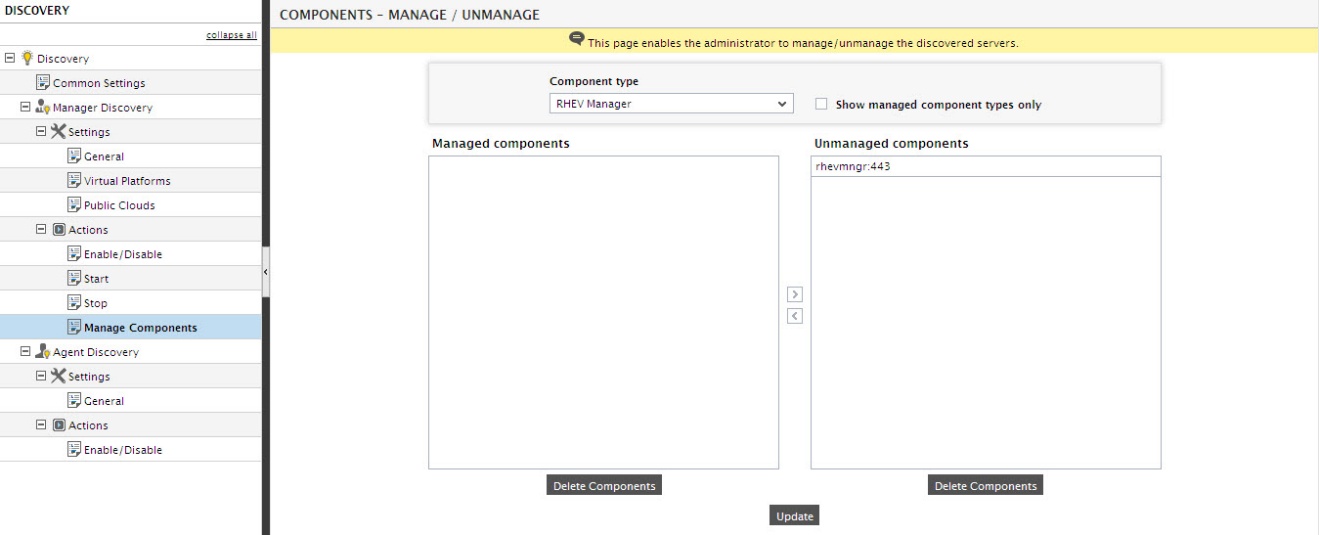
Figure 1 : Viewing unmanaged RHEV Managers
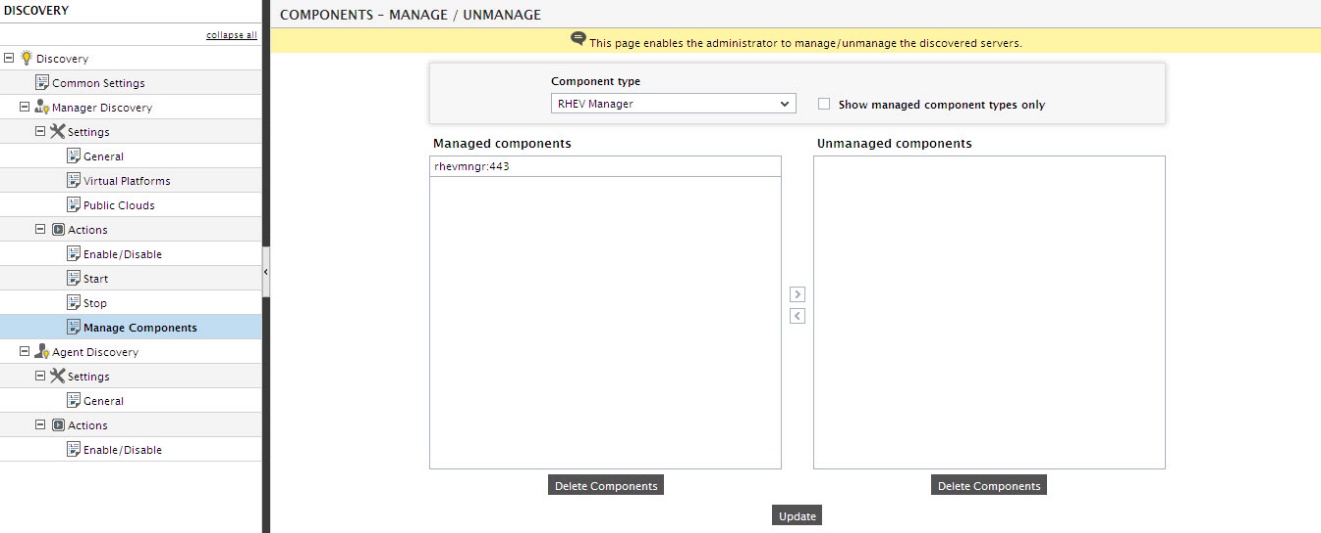
- Next, signout of the eG administrative interface.
