Configuring Tests for the RabbitMQ Cluster
Once the RabbitMQ cluster is managed, sign out of the eG admin interface. This will invoke Figure 1, listing all the unconfigured tests for the cluster.
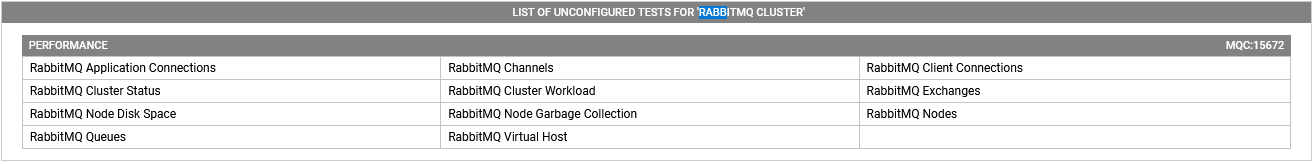
Figure 1 : The list of unconfigured tests for the RabbitMQ cluster
Click on any test to configure it. Say, you click on the RabbitMQ Application Connections test. Doing so will invoke Figure 2.
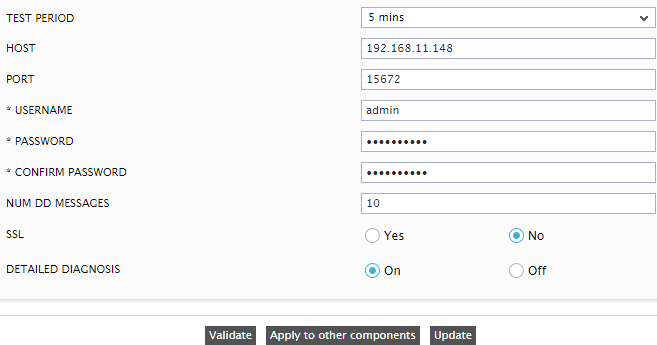
Figure 2 : Configuring the RabbitMQ Application Connections test
To know how to configure this test, refer to the RabbitMQ Application Connections Test topic.
Once the test is configured, sign out of the eG admin interface.