Troubleshooting
If the Radius Service test is in the unknown state, it could indicate that the test has not been configured properly. Care should be taken while configuring the acctport and sharedsecret parameters of the Radius Service test. To know the Radius port and the name of the shared secret, launch the WinRadius application from the Radius server’s install directory. Figure 1 will then appear.
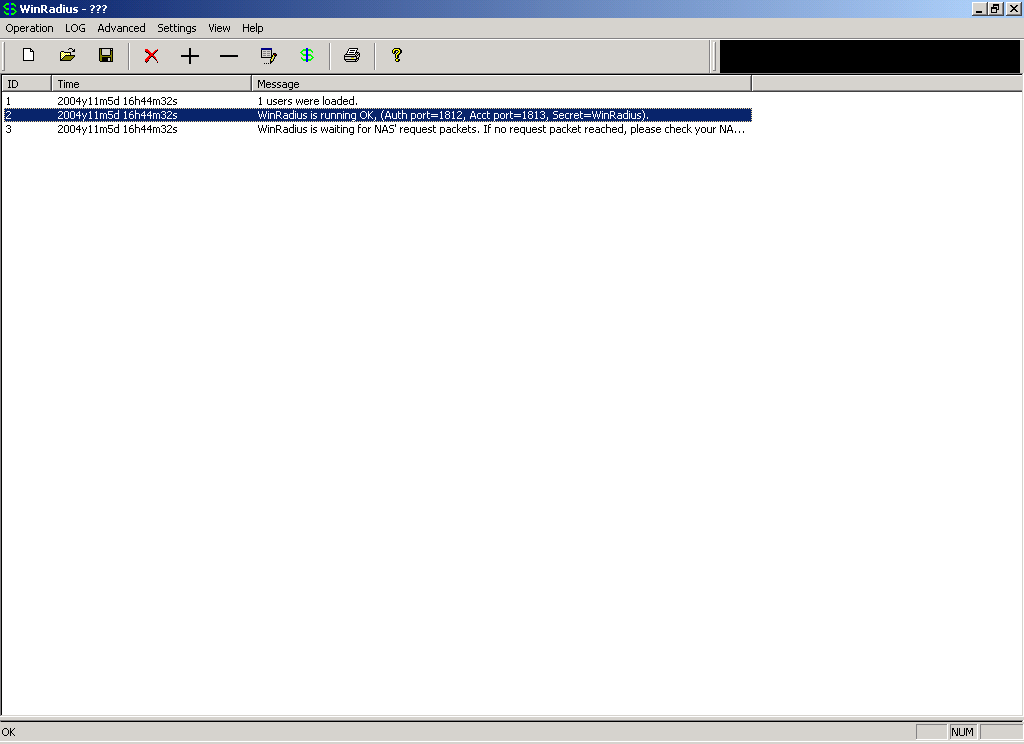
Figure 1 : Knowing the AcctPort and SharedSecret
Note the second entry in the Message column of Figure 1. This entry clearly indicates the Acct port (in this case, 1813) of the Radius server and its Secret (in this case, WinRadius). The same values should be provided while configuring the Radius Service test.