Monitoring SAP Business One
eG Enterprise provides a specialized monitoring model for SAP Business One.
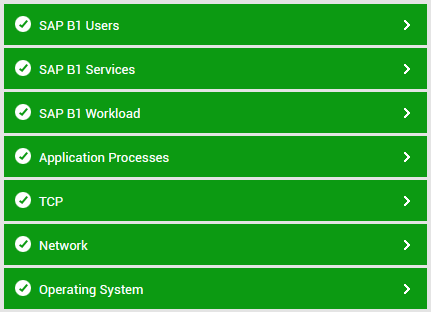
Figure 1 : Layer model of SAP Business One
Each layer of Figure 1 is mapped to tests that monitor the Business log and DI API log and help administrators isolate log messages based on severity, monitor user logins and identify failed login attempts, isolate error prone workflow instances and identify the scenario steps that is taking to long to execute etc. Using the metrics reported by these tests, administrators can find quick and accurate answers for these performance queries:
-
Which process is most widely accessed by the users in the initiated sessions? Which process was frequently attempted to be accessed when user logins failed?
-
How long were the users logged in?
-
How many times each workflow instance was cancelled? Which workflow instance was cancelled more frequently?
-
How many times each workflow instance encountered errors? Which workflow instance was error prone more frequently?
-
What is the average throughput of each IPO (scenario) step grouped by URI? Which URI took too long for execution?
-
How many errors were encountered for each client in the business logs? Which client was frequently prone to errors?
-
How many errors were encountered for each client in the DI API logs? Which client was frequently prone to errors?
-
How many events were completed with Failure status?
-
How many tasks of each type were successful?
-
How many tasks of each type failed? Which type of task encountered frequent failures?
-
How many messages were recorded in the message log of Integration Framework with Success and Failure status?
-
What is the rate at which messages were recorded in the message log with Failure status?